Light Blue for iOS, version 3.0
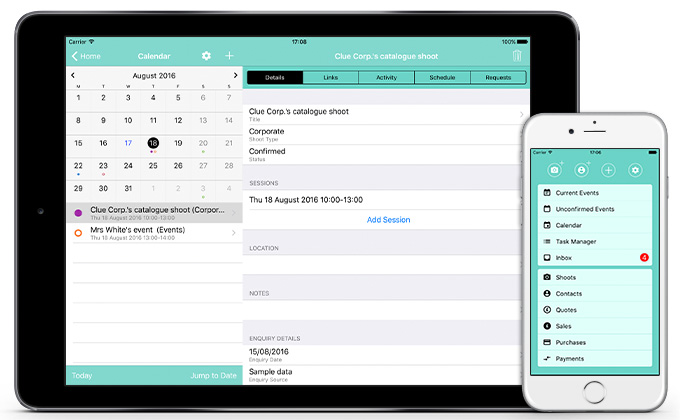
We’re pleased to announce a major update to our iOS app, Light Blue for iOS 3.0, which brings huge improvements to Light Blue for iPhone and iPad users.
Helping you to run your photography business on the go
Version 3 of our mobile app has been rewritten to be faster, easier to use, and bring across some of the most popular features from the Mac OS X and Windows versions of Light Blue. The feedback from our beta testers has been excellent, and we’re very happy to be able to give all of our customers access to the new app today.
As well as a comprehensive redesign, one of the major improvements in the new app is that it syncs your data without interrupting your ability to use the app. This means that, if you need to look something up quickly, you can just dip into the app and do so without having to wait for it to finish syncing your latest changes. It also means that, as soon as you make any changes, they’re synced straight back up to your Light Blue account without you having to remember to manually trigger a sync.
Of course, syncing the app with your account requires an internet connection, but connectivity can be hard to come by when you’re out on a shoot or at a meeting. The beauty of Light Blue being an app rather than a service that you use via a website is that all of your data is stored on your iPhone or iPad, and that you can carry on using it even when you don’t have an internet connection or find yourself with poor data coverage. Any changes that you make while you’re offline are saved locally, and when you get back into mobile or wifi coverage then you can just launch the app again to sync any changes you made while you were offline up to your account.
Our new mobile app includes many new and improved features, but here’s a quick overview of some of the most important additions.
Calendar
Adding a calendar view was one of the most popular feature requests for our mobile app, and this update includes a really helpful one. The calendar gives you a great overview of your bookings and enquiries, and brings over all of the colour-coding of events that you set up in the desktop version of Light Blue so you can quickly see what kind of bookings you’ve got on any given day.
You can also add events directly to the calendar, which makes it easy to search through your diary for an available date and book new enquiries in when you’re out of the office.
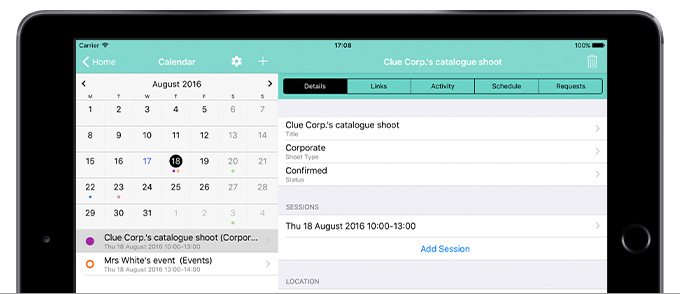
Task manager
Light Blue’s task manager is now available in our mobile app, allowing you to keep on top of your to-do list when you’re out and about. You can also schedule in new tasks (including using workflows to quickly add a whole series of tasks to a shoot), so if inspiration strikes when you’re out and about then you can quickly set up reminders from within the app.
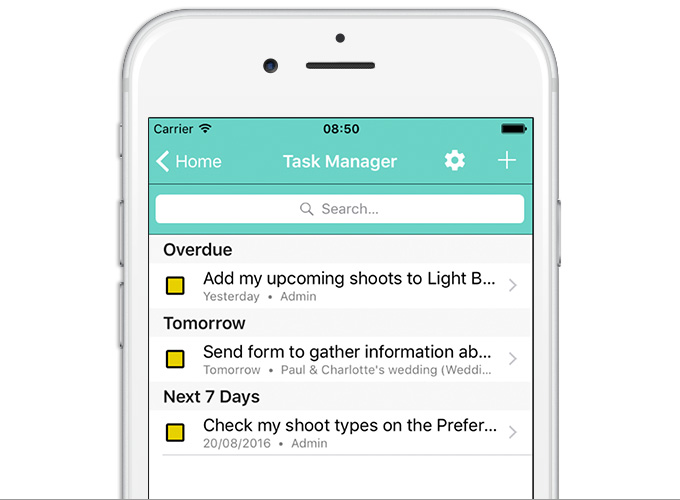
Contracts & forms
One of Light Blue’s most popular features is our online contract & booking form system, and our new mobile app lets you publish contracts and forms from your iPhone or iPad. You can have these contracts & forms emailed to your client, just like you do from the desktop app, or you can open them up right there on your device.
So, if you’re at a meeting with a client and they decide to book you, you can add one of your contract templates to that client’s shoot, open up the published contract on your iPad, and hand it over to your client so that they can sign it right there and then. Our beta testers tell us that doing this with the Apple Pencil and an iPad Pro is particularly impressive in client meetings.
Because our online contracts and forms are hosted on our servers, you’ll need an internet connection to be able to use these features in our mobile app.
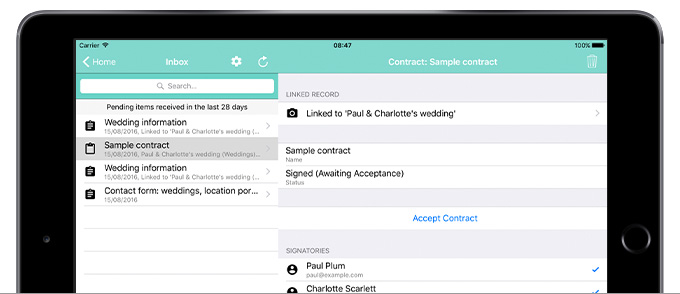
Publishing invoices
Our new app can also make use of Light Blue’s online invoice payment service, so you can create invoices in the app and send them to your client for payment online.
This great feature allows you invoice a client for a job as soon as you’ve finished it, maybe even before you’ve left the location. You’ve got access to all of the price lists that you’ve set up in the desktop app, so it’s quick and easy to build an invoice without having to go back into the office.
Inbox
Light Blue’s Inbox is used to turn messages you’ve received from your contact form into a new enquiry, accept signed contracts, and process payments that have been made online. All of these features have been brought over to our new mobile app, which allows you to handle even more of your admin quickly and easily while you’re on the road.
For example, if you’ve got your contact form set up to send new messages to your Light Blue account, you can use the Inbox on your iPhone to create a new Shoot record when a new enquiry comes in. You can then use one of the email templates that you’ve set up in the desktop version of Light Blue to quickly respond to your prospective client by creating a new email in Apple’s Mail app.
One feature that we haven’t been able to bring across from the desktop app’s Inbox is importing emails, because iOS apps are tightly controlled and isolated from each other and therefore we can’t import emails from the Mail app. However, we’re working on plans that might eventually allow us to add this feature in a future update.
And much more…
These are just a few of the most important improvements that we’ve made in our new iOS app. You can find out more, and see it in action, in some of the new video tutorials that we’ve recorded:
- Setting up the Light Blue iOS app
- Using the calendar and task manager in the Light Blue iOS app
- Publishing contracts and forms from the Light Blue iOS app
- Publishing invoices for online payment from the Light Blue iOS app
- Keeping track of mileage and purchases in the Light Blue iOS app
- Contacting clients from the Light Blue iOS app
We’ll also be going into more detail in our webinars. You can find a list of our forthcoming webinars, plus recordings of previous ones, in the Help section of our website.
How to get it
Our new iOS app is available to all of our subscribers via the App Store. You can either use this link to go straight to the app, or search for it by its full name: “Light Blue – business management software for photographers”. If you already have the old app installed, you can upgrade to the new version via the App Store (or if you’ve turned on automatic updates, it might already have been upgraded for you!).
The app is a free download from the App Store, but requires a subscription to our online services. Each iPhone and iPad you connect to your Light Blue account counts towards the number of devices on your account. For example, if you want to use Light Blue on a desktop computer, a laptop, an iPhone, and an iPad, that’s a total of four devices so you’ll need to be on our plan that allows you to use up to five devices on your account.
You can upgrade your subscription to add more devices by logging into your account on our website and using the “change your number of devices” link.
What about Android?
Although most of our customers seem to prefer using iPhones and iPads, we’re very keen to make Light Blue available on as many mobile devices as possible.
Previously, it’s been very hard for a small team like ours to produce apps for Android as well as iOS. However, one of the main reasons why we’ve undertaken this huge project to rewrite our iOS app is because we wanted to lay the groundwork for making Light Blue available on Android.
You can read more about our plans for Android in this blog post.
Related
- Newborn leads flow straight to your Inbox with our new Bump2Baby integration
- Schools photographers can now link their Pics4Schools account to Light Blue
- Updated contact form protection
- Light Blue compatibility with macOS 15 Sequoia and iOS 18
- Our Android app is live!
- Light Blue iOS 2023.1.4 release notes
- Light Blue complies with new email policies at Gmail & Yahoo
- Our Android app is available in the Google Play Store!
- Zapier removes Zap limits on Free and Starter plans
- Android app update