Importing purchases from a spreadsheet
It’s all very well recording your income, but unless you also have your expenditure in the same system then you can’t see how profitable your business is.
The advantage of managing your photography business in Light Blue is that everything linked together. It allows you to quickly & easily run reports on the financial state of your business, something we discussed in more detail in an earlier article.
You may have previously recorded your business’ expenditure in another system, or perhaps you’re using some receipt scanning software that produces a spreadsheet of purchases. Alternatively, you may have recurring expenditure in the form of subscriptions or regular purchases.
We introduced a really handy feature in Light Blue 6 which allows you to create many purchase records in one go by importing from a spreadsheet file (.csv). It’s a huge time saver when you’ve got lots of expenditure records to add at once.
Here’s an example of how to format your CSV file, you’ll notice that each line of the spreadsheet represents a new purchase, with the details about that purchase recorded in separate columns.
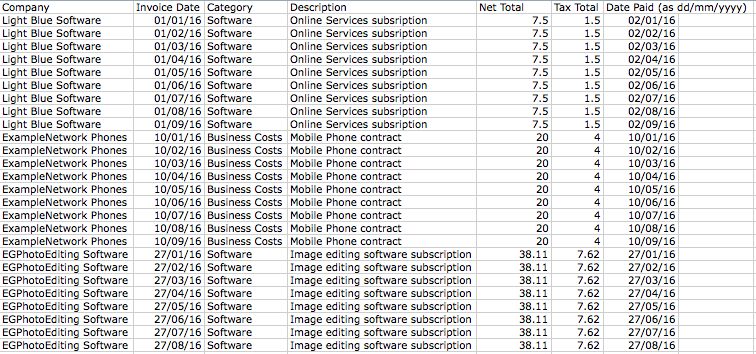
The formatting of dates and numbers is quite important. You must make sure that dates are written as dd/mm/yyyy (separated with slashes and using 4 figures for the year). You don’t need to include the currency symbol for financial amounts, just the number.
Importing this spreadsheet into Light Blue is really straightforward:
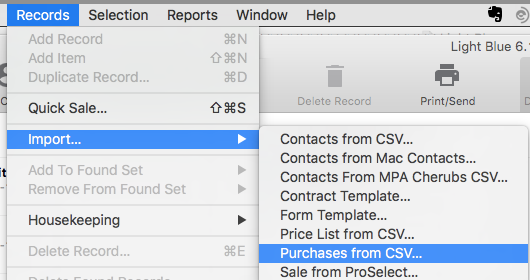
You can choose which fields in Light Blue will correspond to the columns in your CSV file & drag to re-order them:
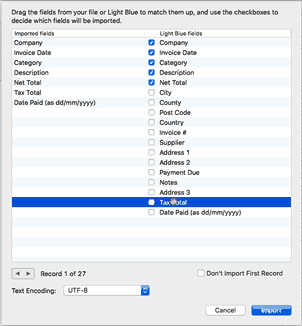
Once you click import, Light Blue will create a new purchase record for each of the lines in the CSV file, as well as a payment record for the date that you indicated the purchase was paid for.
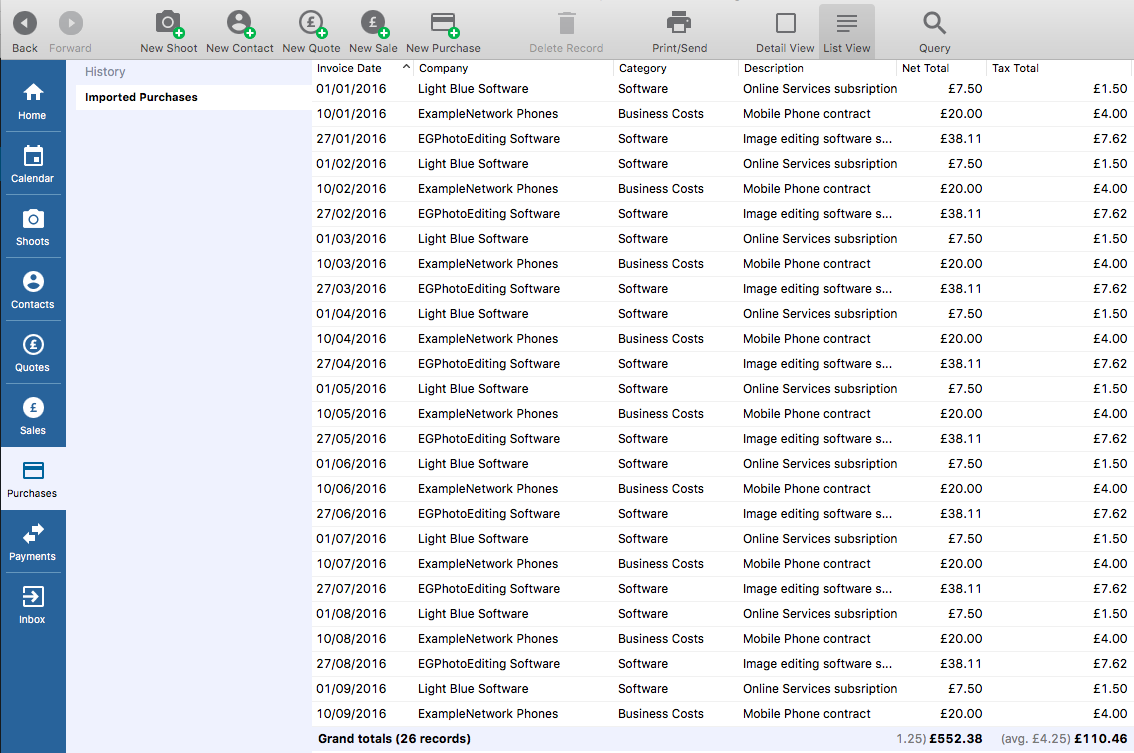
All of your expenditure data is now in one place with just a few clicks. It’s ideal if you’re moving from an old system or have a record of your purchases in another format.
Related
- Print a Handy Summary of Your Shoot Record with Just One Click
- Present Contracts In-Person with Your iPad or Tablet
- Light Blue 2024.1.5 release notes
- Light Blue 2024.1.3 release notes
- Using Custom Fields to Forecast Portrait Session Sales
- Light Blue 2024.1.2 release notes
- Keep All Client Messages in One Place with a Custom Dashboard
- Two-way text messaging in Light Blue
- Never Miss a Booking with Automated Contract Reminders
- Light Blue 2024.1.1 release notes