New client portal styling options for Light Blue’s online forms and contracts
Light Blue’s online forms and contracts are among its most popular features, and they’ve been particularly useful to photographers who want to cut down on the amount of admin work that they have to do.
Using Light Blue’s contact forms makes it easier to keep track of enquiries and use Light Blue to convert them into bookings. Our online contract signing service makes the process of confirming a booking simpler for both you and your client. And our forms can also be used to gather all of the information that you need from your clients to do a great job for them.
New client portal styling options
We’re delighted to introduce some new styling options for the client portal that hosts all of these great features for you. These changes give you much greater control over the look of Light Blue’s forms, contracts, and online invoices, which means that you can now customise them to fit much more closely with your branding. Whether you’re embedding one of our contact forms into your own website, or asking a client to sign a contract via the client portal, these new options offer a lot more flexibility.
You can start customising your client portal right now, by logging into your account and going to the ‘Client Portal settings‘ section.
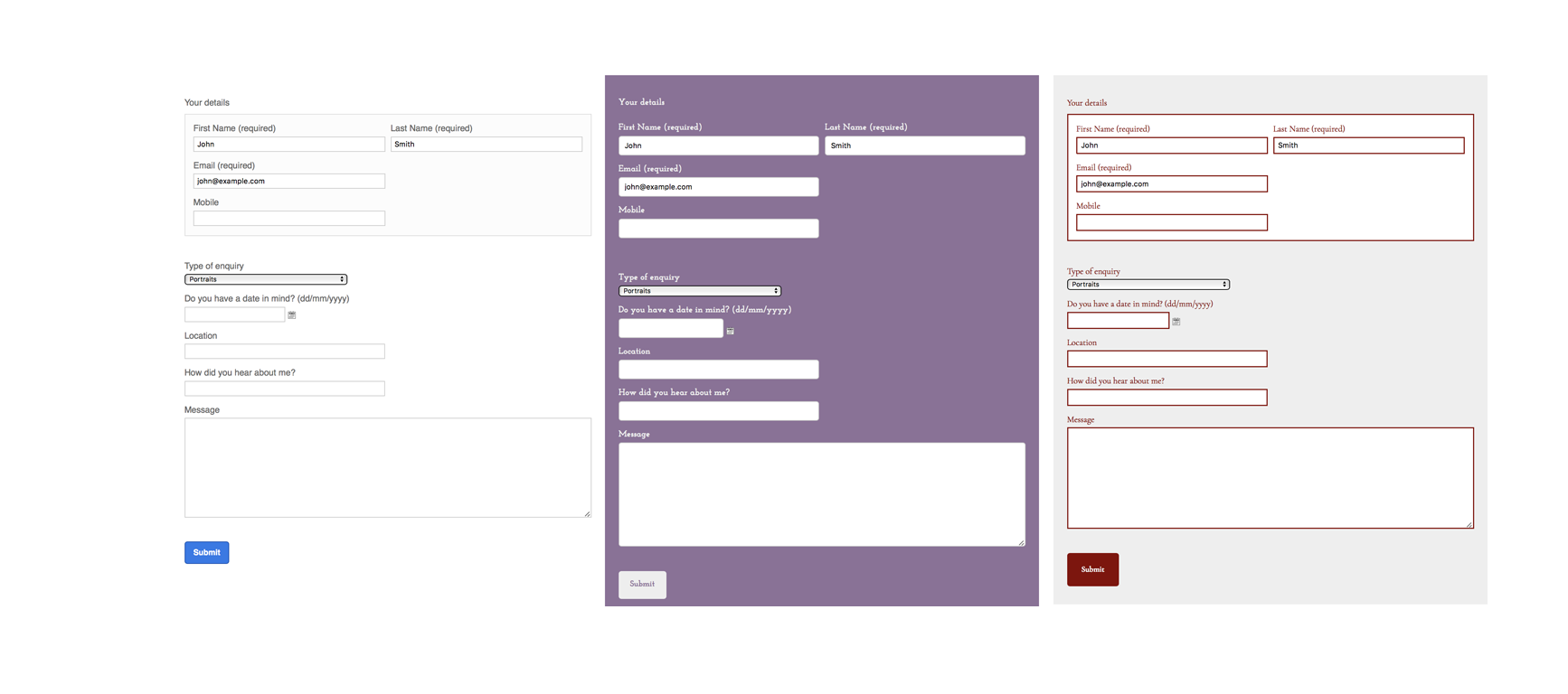
New Retina and hi-res image options
We’ve also added support for Retina or hi-res header images in the client portal. You’ve always been able to customise the client portal by uploading a header image that contains your logo and extra branding, but now you can make it look great on computers, phones, and tablets of all sizes and resolutions by providing an optional hi-res image as well as the standard lo-res image.
Find out more in this week’s webinars
If you’d like to find out more about Light Blue’s new client portal styling options, or more about our online services in general, we’re hosting two special webinars for you on Wednesday.
An introduction to Light Blue’s online forms and contract signing webinar, 13:30 GMT on Wednesday 8 March. This free webinar will show you the benefits of using Light Blue’s online forms and contract signing features, including how to set them up and how to use our new formatting and styling options to make your client portal fit in with the rest of your website and branding.
Styling Light Blue’s client portal to match your company’s branding, 15:00 GMT on Wednesday 8 March. This free webinar will show you how to use Light Blue’s new formatting and styling options to make your client portal fit in with the rest of your website and branding.
Related
- Newborn leads flow straight to your Inbox with our new Bump2Baby integration
- Schools photographers can now link their Pics4Schools account to Light Blue
- Updated contact form protection
- Light Blue complies with new email policies at Gmail & Yahoo
- Zapier removes Zap limits on Free and Starter plans
- New online scheduling features
- Light Blue 2022.1 available with new online scheduling features
- Light Blue 2022.1 release notes
- Our new online scheduling calendars are available for testing
- New features for emails sent to your Light Blue account