Nurturing large numbers of cold leads from events/expos
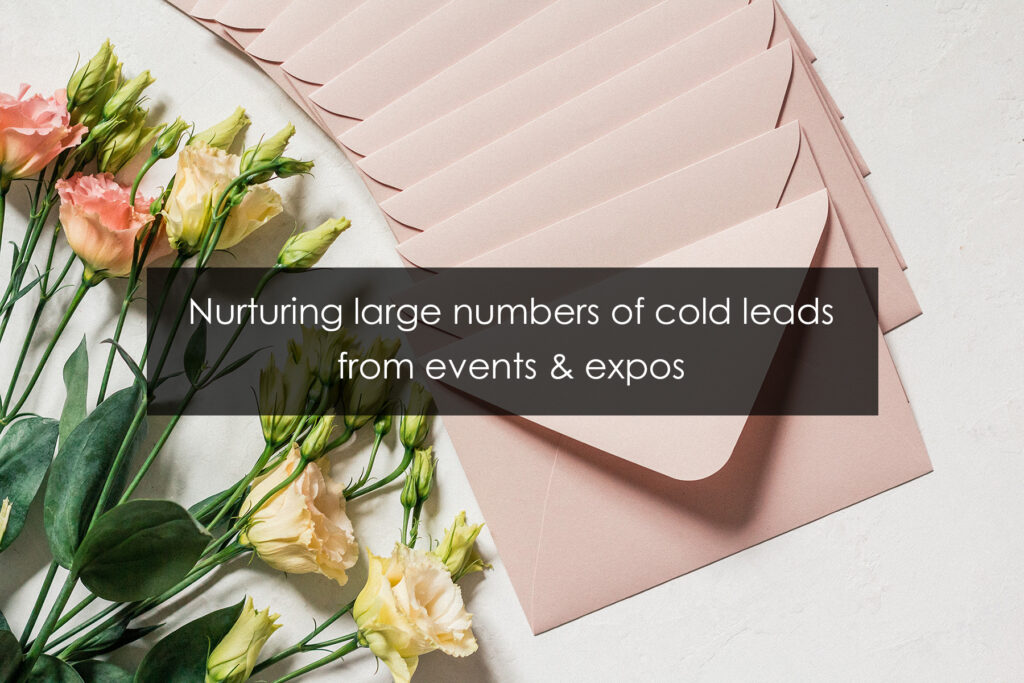
As a photographer, you understand the importance of using the right tool for the job; the right lens to give you the desired field of view, the right editing preset to give your image the right look, or the right flash modifier to shape your light to fall how you like.
That doesn’t stop with your images. Using the right tool also applies to the way that you interact with your clients and prospective clients.
If part of your marketing strategy involves acquiring prospects at expos, shows or events, then you’ll understand that effectively following up with those leads is critical to getting a good return on your investment.
Sadly, no matter how great your work is, it’s rare for those leads to jump at the offer of your services right away and so they require a certain degree of nurture. This is where mass marketing tools come into their element.
Marketing tools like Active Campaign, Mailchimp or SendInBlue can take care of the heavy lifting of keeping in touch with your leads. A cleverly constructed campaign of emails, text messages and social contact can warm those leads up from being vaguely interested to positively excited to book you.
Read on to learn how you can design such a campaign and then bring those toasty-warm leads into Light Blue as clients who are excited to work with you.
Start with a dedicated mass marketing tool – i.e. something that’s designed for sending a lot of emails
Light Blue’s power and strength lies in nurturing and managing the clients who are actively interested in working with you; helping them to prepare for their shoot, reminding them about what they need to do, managing their expectations and keeping you on track with everything that you need to do to deliver that great set of images that’ll turn into a rewarding set of sales.
When you’re interested in sending a series of messages to a large group of contacts at once (I’m defining ‘large’ as anything more than about 20 contacts in this context) then specialist marketing tools are perfectly designed for making sure that those messages reach your audience. Sending lots of marketing emails from your own email address risks damaging the reputation of your email account, making it substantially less likely that your prospects (or paying clients) will receive your messages, that’s why it’s best to use a tool that’s designed for the job.
If you want to learn how to avoid getting the emails that you’re sending to your clients (i.e. not marketing messages) marked as spam, then you may find this article interesting.
We’ll look at how to put together an effective marketing campaign and then bring the positive results into Light Blue in a moment; but first we’ll look at a handful of specialist tools that are available.
Active Campaign
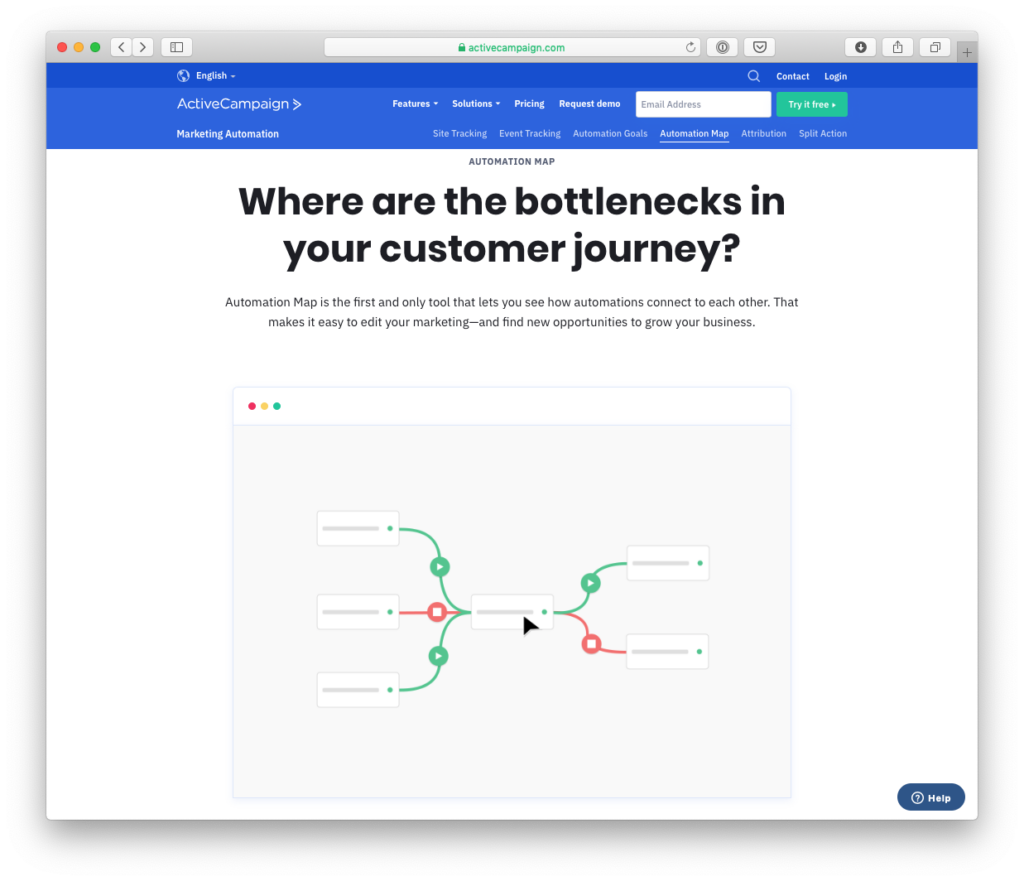
Active Campaign offers some really sophisticated features that allow you to easily map a journey that you want to take your prospects on. Each contact can be handled differently based on how they’ve interacted with your earlier messages, so it’s easy to gauge their level of interest. That then helps you to continue to nurture and warm up those who appear less interested, or to encourage the more engaged prospects to book their session sooner.
Active campaign has a range of affordable plans which include email, text and social media marketing tools, so you can reach your prospects across various channels.
If you want some help on getting started with Active Campaign, our friend Kay Peacey at Slick Business offers a free Accelerated Active Campaign mini course.
MailChimp
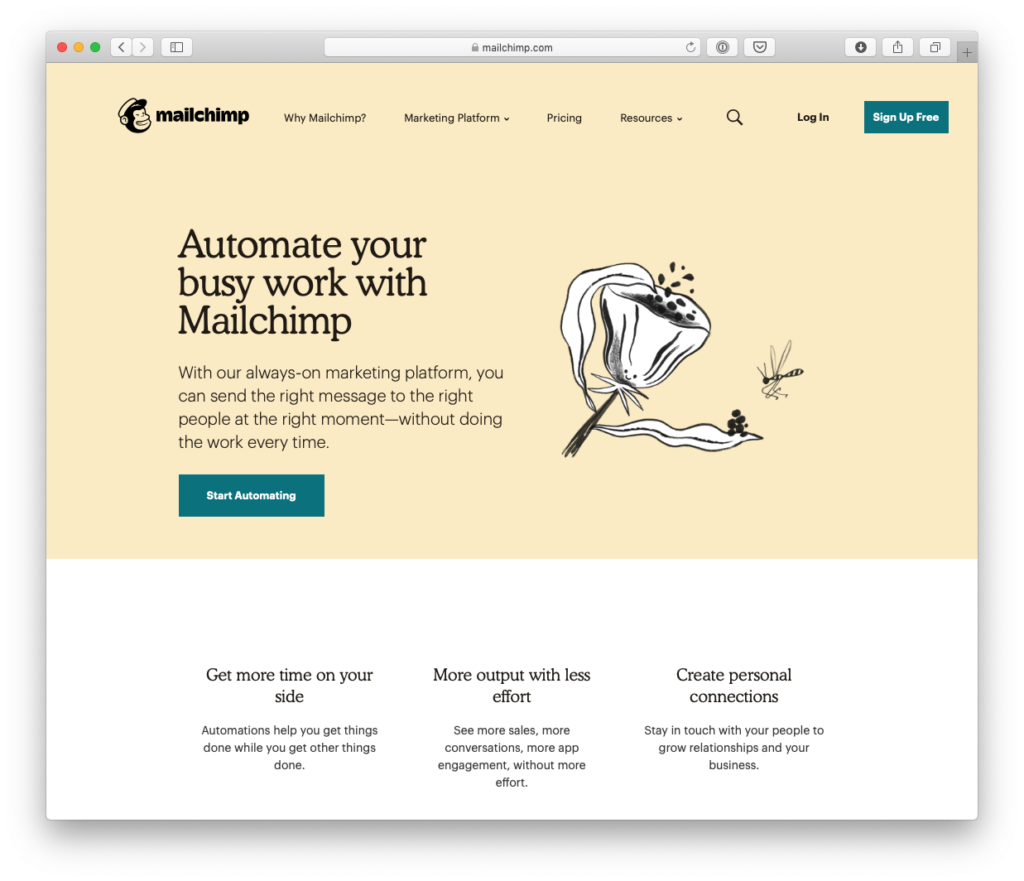
Mailchimp is a well-established name in the email marketing world and one that you’re likely familiar with. They can help you to deliver single mail shots to a large audience or design a series of messages to send over a period of time.
It’s arguably a simpler tool than Active Campaign which makes it a bit easier to get going with, but also one that may feel restricted when you’re looking to design more sophisticated automated message flows.
They have a free plan that covers sending messages to up to 2000 contacts, which would likely cover most of your needs.
SendInBlue
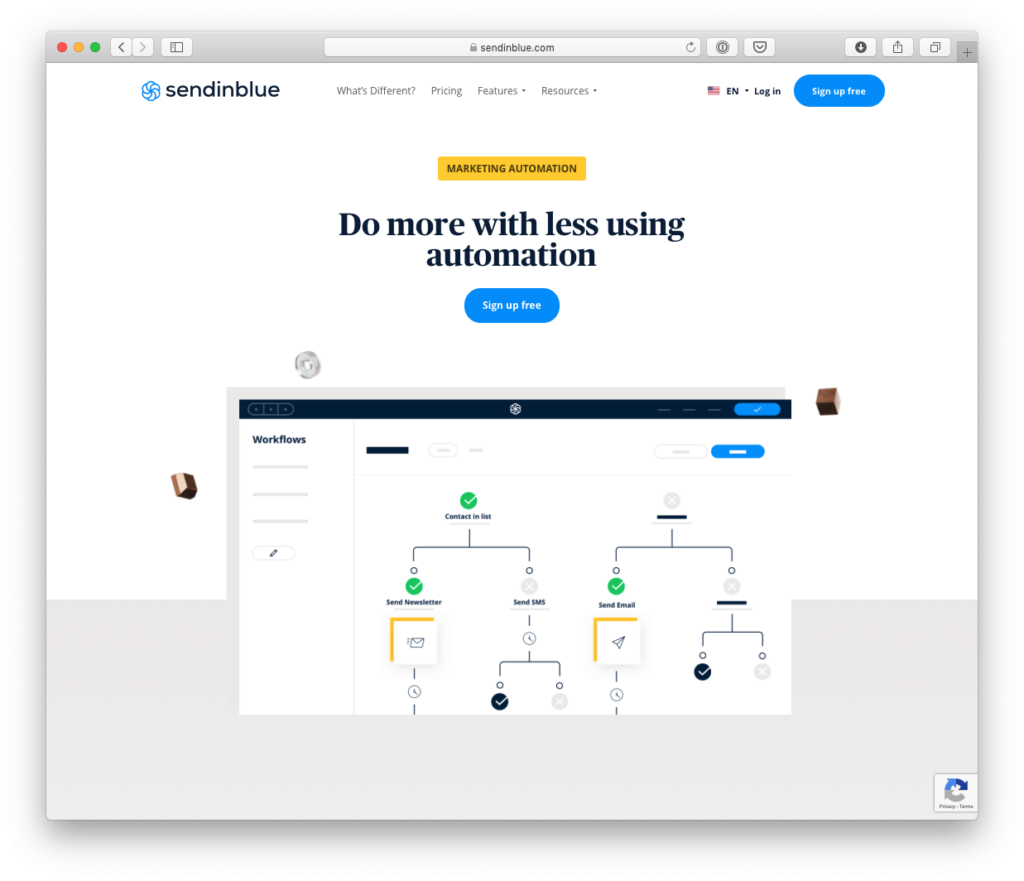
SendInBlue is another popular choice that we’ve shortlisted (not just because it’s got “blue” in its name, honest). They’re another tool which offers an automated flow of communication with your leads across email, sms and social channels.
The free plan covers email marketing, but you’ll need to pay more for additional features.
Making the right choice for you.
Depending on your needs and volume, it may be difficult to justify forking out for an annual plan with one of these tools, regardless of the value that they’ll deliver for you. Services which offer a free plan can be helpful, but make sure that you’ve got access to the features that you’ll find most beneficial.
Alternatively, you could consider a subscription for a few months to cover the period during and after the events that you’re exhibiting at and then downgrading your plan later.
You’ve spent a good amount of money and effort on getting those leads in the first place, so you’ll want to ensure that you maximise your conversions afterwards.
A look at a flow in mass marketing tool
Now let’s look at a flow that you could take with one of these marketing tools, which ultimately leads to excited prospects booking sessions that arrive in your Light Blue database.
Initial “lovely to meet you” message
If you’ve met these prospective clients at an event, then you’ll have had some level of personal connection with them. After you’ve gathered their details and uploaded them to your marketing platform, sending a simple message which thanks them for stopping by your stand/booth/exhibit is a nice way to grow that personal bond.
Make sure the message addresses them by name and is sent pretty soon after you’ve met them:
“Hey Jane, it was lovely to meet you today, thanks for stopping by my stand. I’ll be back in touch with details about my show offer soon, but wanted to drop a quick note to say Hi”
Beginning the drip campaign
After your initial contact you can then plan a series of messages which give value to your leads. Initially you could send details about the show offer, competition or other booking incentives that you’re offering, but not every lead will be ready to commit right away.
For those who are a little colder and haven’t engaged with that early content, try sending some links to “soft” articles on your blog that cover some of the objections that you encounter. The purpose here is to show them things that they’ll find interesting while reassuring them that you’re an expert in your field and the right person to work with.
Those leads who are clicking through to those links and engaging with the content are warming to you, so you can then send messages that get them thinking about the benefits of working with you – perhaps bolstered by “social proof” testimonials from your delighted past clients.
Now you can start suggesting the idea of booking a session, perhaps sweetening the deal with some sort of offer or discount. Those messages have one clear call to action: to book a session. That message can guide your (now very interested) prospect to a special page on your site where they can express interest in booking a session with you – this is where Light Blue comes back in.
Booking the session – the landing page on your site
Your prospects are now familiar with your work, convinced of the value you bring and are eager to book you – great!
You could use one of Light Blue’s contact forms on that page to re-capture the leads details and gather some additional details which would then create new shoot and contact records in Light Blue. From there you can use Light Blue to arrange the session and look after the client.
Automate the booking process
Better yet, why not embed an online booking tool into the landing page so your client can pick a session time of their choice. There’s a number of great tools out there which can integrate with Light Blue so that booked sessions make their way into Light Blue with all the relevant details.
Last night I launched 75 Christmas Mini Sessions…they were sold out by this morning and all the client and shoot info is now safely in Light Blue without me having to do any extra admin. WIN!
I’m delighted!
Amy Knowles
We’ve got a handy guide on how to set that process up here.
Managing the shoot and client experience in the right tool for the job: Light Blue

Now that the client has made their booking, you’ve got their details in Light Blue. That means that you can look after the client, manage the session and handle all the processes that lead to delivering a great set of images to your happy clients.
The right tool at the right time
Each stage of the process from initially meeting the prospect to meeting them for their session is handled by a tool that’s designed for exactly that purpose.
Mass marketing tools allow you to send messages across various channels to a large number of prospects without affecting the reputation or deliverability of your own email account.
Online booking tools help your excited leads convert into clients quickly at a time that suits them.
And a dedicated photography CRM manages the relationship that you have with your paying clients, ensuring that they’re well looked after, successfully make it to their session and end up feeling delighted with the resulting images.
Related
- How To Attract Your Ideal Photography Clients
- Book more clients by phoning your leads - tips for making successful calls
- Using Sales Data to Drive Smart Upselling
- How to deal with difficult clients
- The Ultimate Guide to Selling Wedding Albums: Insights from Folio Albums and How Light Blue CRM Can Boost Your Sales
- How to Find a Consistent Photography Client Base
- How to Get More Word-of-Mouth Referrals
- How to Automate Time-Consuming Tasks
- The Photographers’ Guide to Finances and Budgeting
- How to Give an Exceptional Client Experience