Making it easy for your upcoming wedding clients to see your available 2021 dates if they’re rescheduling their wedding

The Covid-19 pandemic sadly means that many couples are having to postpone their weddings and are looking for alternative dates.
In order to make it easier for your clients to select a date on which you are going to be available, you may wish to share a calendar of your available dates. Should that be something that you would like to do, this guide illustrates how you could put that in place.
Block off any unavailable dates
The first step is to make sure that you aren’t showing any potential dates to your clients where you know you won’t be able to work. Existing bookings will already be in the diary as shoot records, but you may also have personal commitments that you don’t want to interrupt too.
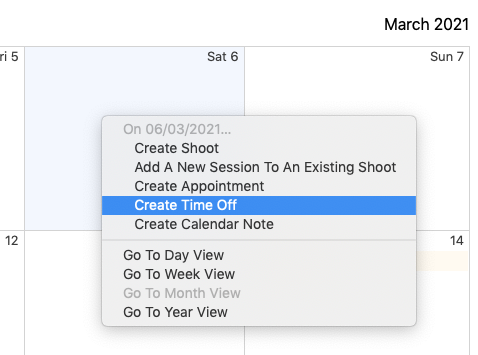
Light Blue’s time off feature is a great way of blocking out those times to prevent any clashes. To add time off, go to the calendar view and right click on the date you need to block out, then choose to add time off. There’s a few options for different types of time off, adding descriptions and changing durations, so it’s pretty flexible.
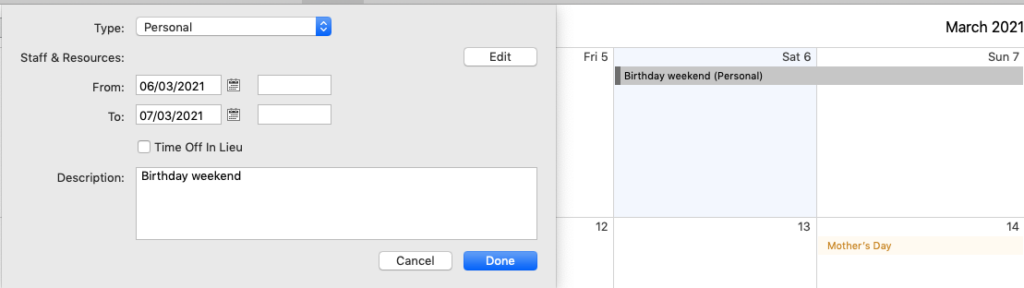
Publish to a calendar
It’s possible to publish the events from Light Blue into Google Calendar, and you can set that up via the External Programs preferences window. Be sure to check the Only Show I’m Busy checkbox to avoid publishing any detailed information about the shoots like your clients contact information.
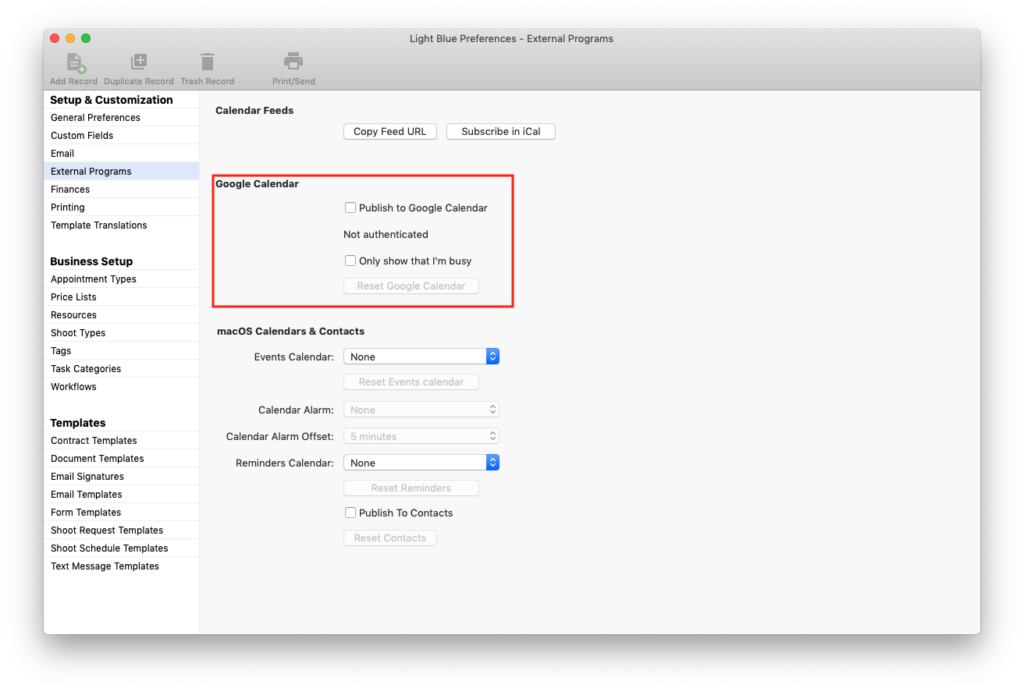
After you’ve set up Google Calendar publishing, you’ll be able to share that calendar with your clients so they can see which dates you have available.
Collaborating with other photographers
It’s very possible that there will be a number of dates that you won’t be able to rebook with your clients as they may still choose new dates that you can’t be available for, and it’ll be a similar case for fellow photographers.
If you share this calendar with a group of trusted fellow photographers, then they will be able to see the dates that you have available and can refer clients on to you. You can reciprocate with any of your clients who booked a new wedding on a date that you aren’t available for.
Related
- A Smart Way to Compare This Year’s Sales with Last Year’s (Up to This Point)
- Print a Handy Summary of Your Shoot Record with Just One Click
- Present Contracts In-Person with Your iPad or Tablet
- Using Custom Fields to Forecast Portrait Session Sales
- Keep All Client Messages in One Place with a Custom Dashboard
- Two-way text messaging in Light Blue
- Never Miss a Booking with Automated Contract Reminders
- Five Positive Steps to Keep Your Business Healthy
- 7 ways photographers can use SMS messaging with Light Blue
- How to run a successful Christmas mini-session campaign