Light Blue 2021.1

We’re excited to announce the immediate available of Light Blue 2021.1. This is a major update to our desktop app that improves lots of the features that you use every day.
Entering shoot details is faster
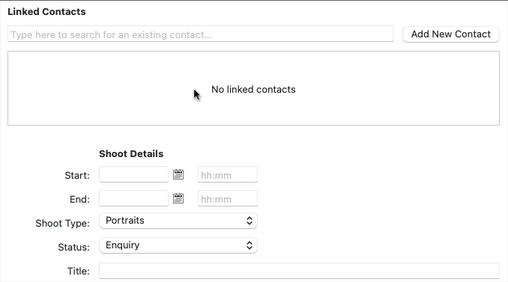
Adding a new shoot has been streamlined, with the “New Shoot” window efficiently guiding you through the process. Light Blue can also include the shoot type when it automatically generates a title for your shoots, making it easier to keep track of the different types of job you’re doing for your clients.
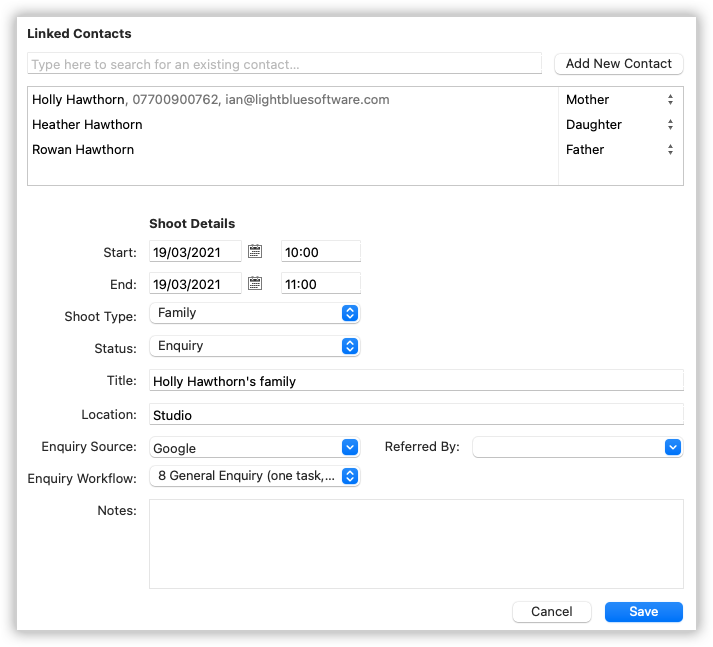
 “I like the new way that workflows can be tied automatically to specific inquiries, saves having to go and choose the workflow I need at that time, saving me time” – Jean-Marc Robin
“I like the new way that workflows can be tied automatically to specific inquiries, saves having to go and choose the workflow I need at that time, saving me time” – Jean-Marc RobinDealing with form submissions is easier
When you’re dealing with form or API submissions, we’ve simplified the old “Import as New Record” and “Update an Existing Record” buttons to a single “Import” button that works out what you probably want to do with that incoming data. We’ve made it much easier to use contact form and API submissions to work with existing clients.
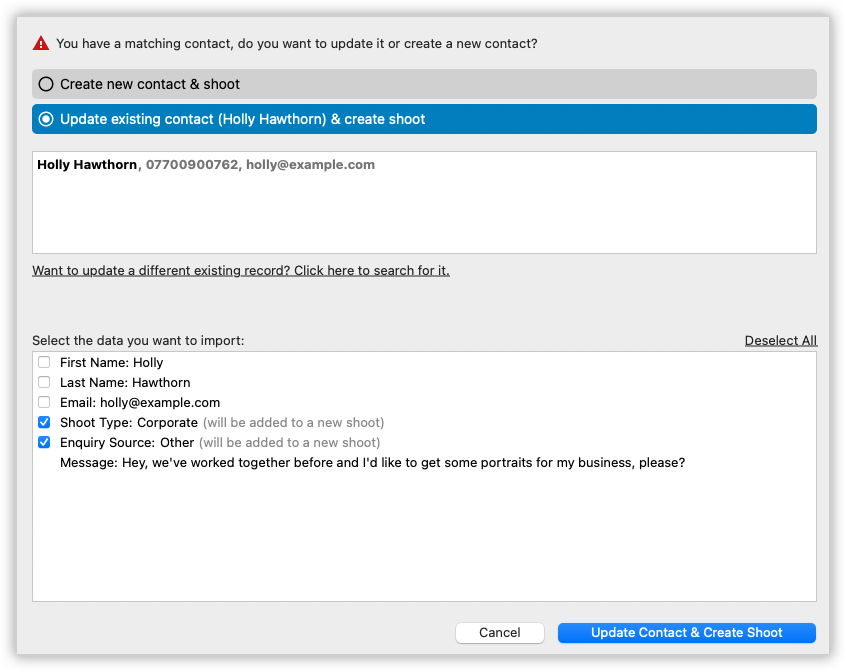
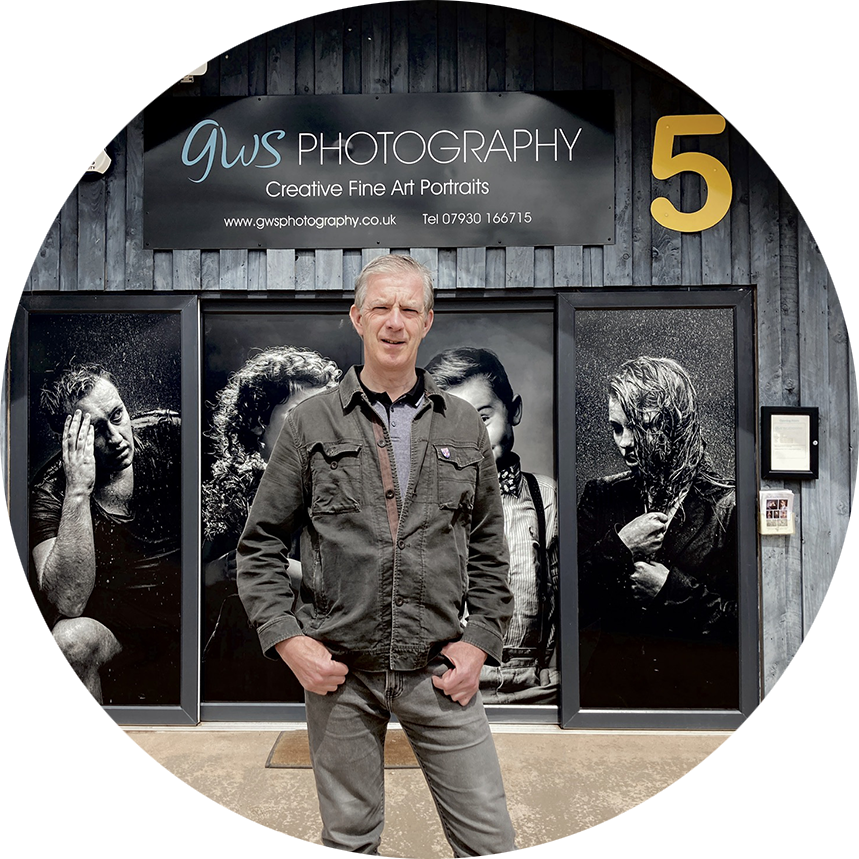 “I like how importing enquiries etc now checks for duplicate contacts.
“I like how importing enquiries etc now checks for duplicate contacts.
Light Blue has always made our business more streamlined, and with every update… even more so.” – Grahame Smith
Crafting the perfect message to your clients is simpler
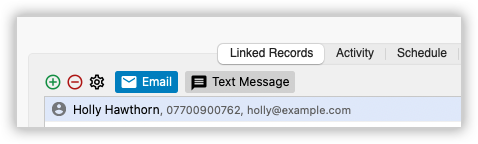
We’ve made it easier to create emails and text messages from a variety of places, and added more helpful tools that make it quicker than ever to communicate with your clients.
 “I LOVE something as simple as the little email and text buttons that make it even more straightforward to contact clients with ease. I am excited about the workflows as well. THANK YOU for making the effort to make this software more user friendly.” – Anita Watkins
“I LOVE something as simple as the little email and text buttons that make it even more straightforward to contact clients with ease. I am excited about the workflows as well. THANK YOU for making the effort to make this software more user friendly.” – Anita Watkins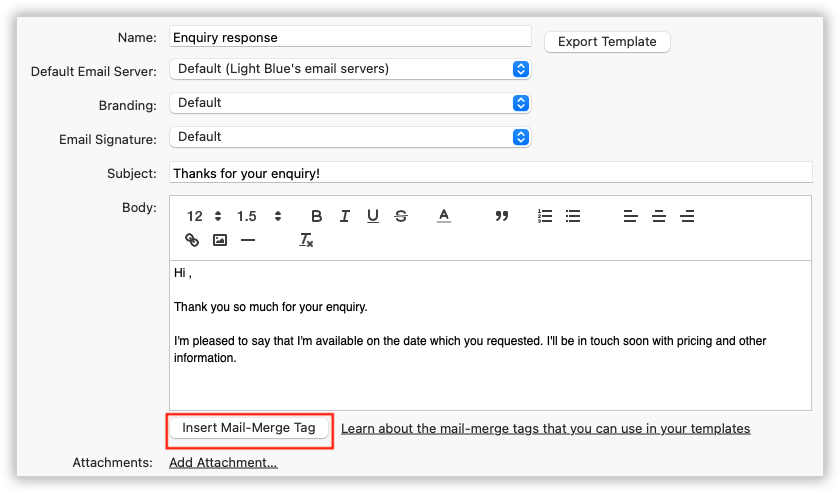
When you’re composing an email or a text message, a button in the toolbar makes it quick and easy to insert one of Light Blue’s powerful mail-merge tags. Mail-merge tags are a fantastic time-saver because they pull information into your emails from the record that you’re sending a message from, and having them available within the app saves you from having to look up the available tags from our knowledgebase.
 “The latest version of Light Blue makes my admin even easier. My communication has been made far easier by no longer having to go back to the Light Blue website to find the tags to add fields into my e-mails to customers.
“The latest version of Light Blue makes my admin even easier. My communication has been made far easier by no longer having to go back to the Light Blue website to find the tags to add fields into my e-mails to customers.I spend less time doing admin and more time doing the things that help my business!” – Rich Dyson
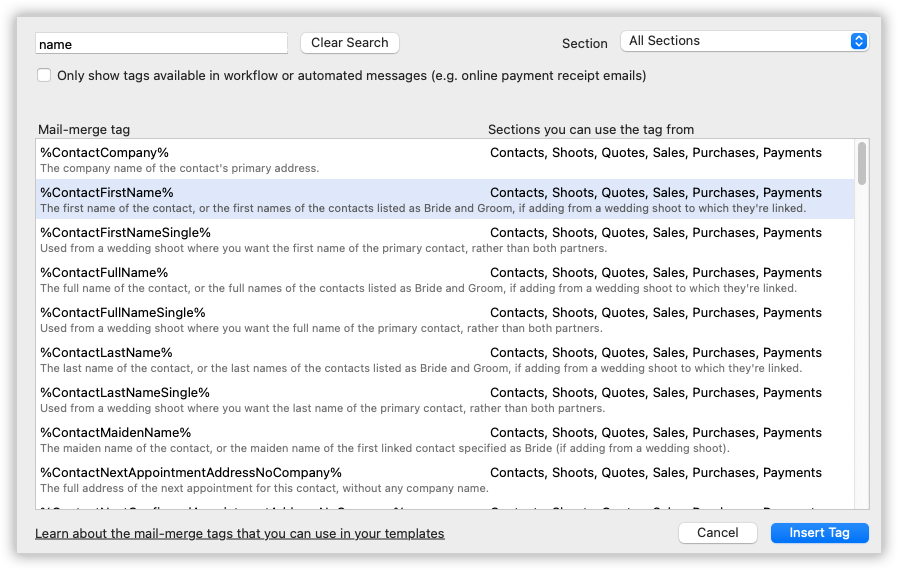
We’ve also made it possible to insert an email template into an email that you’re composing. This allows you to set up templates that you can use as snippets and drop them into emails whenever they would save you time.
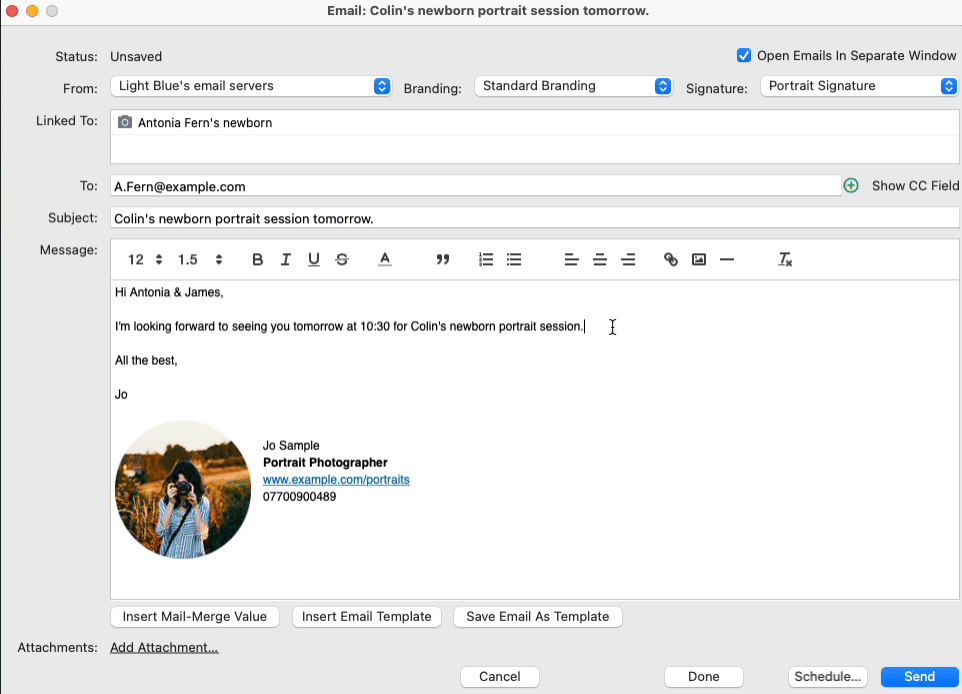
If you realise that you’re composing the perfect response to a client’s query, you can now save that email as a template. This makes it easy to reuse whenever you find yourself dealing with a similar query or situation.
Preferences & workflows are easier to understand
We’ve reorganised parts of the Preferences window to make some of Light Blue’s powerful customisation options easier to understand, and one of the biggest reorganisations makes workflows easier to set up and understand.
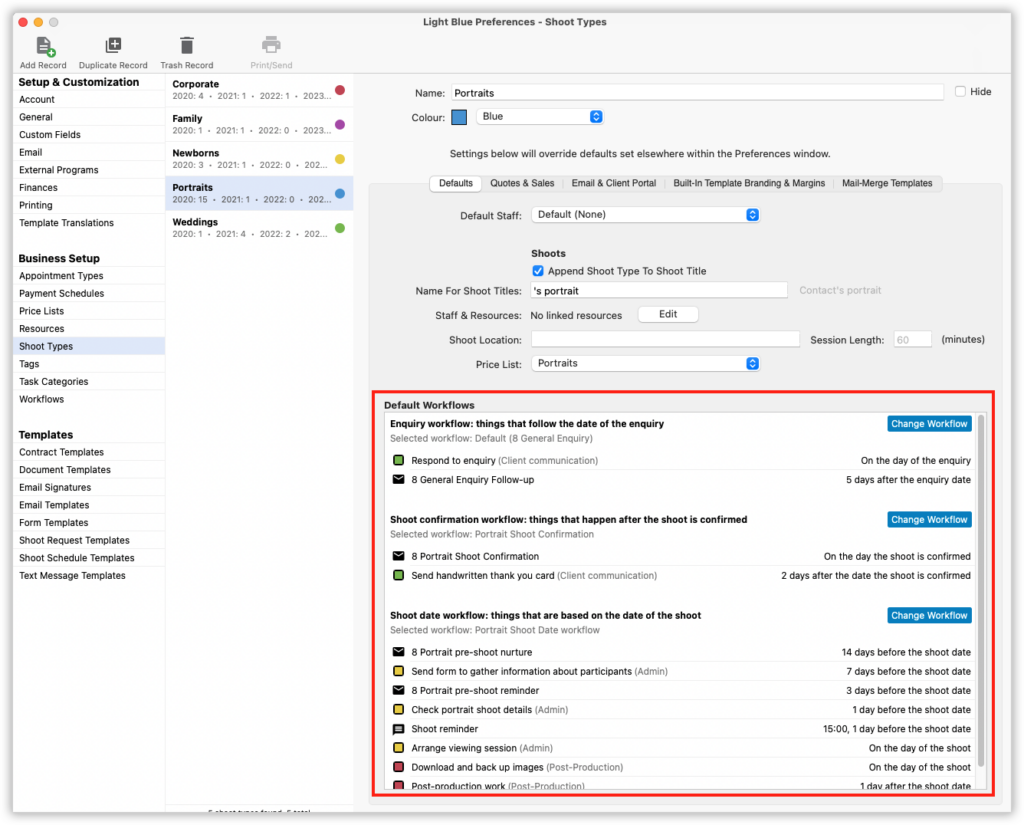
 “The improvements to workflows are great. The latest updates are making this so much easier for me.” – Georgina Reid
“The improvements to workflows are great. The latest updates are making this so much easier for me.” – Georgina ReidWorkflows are a great tool for helping you to convert enquiries into bookings and deliver an excellent service to your clients, and the new workflow visualiser shows you how your default workflows will create tasks, appointments, emails, and text messages based on the key milestones of your shoots. You’ll find the workflow visualiser in the “Shoots” tab of the “General” preferences, and in the “Shoot Types” section where you can apply different workflows for any types of job that need to be handled in their own unique way.
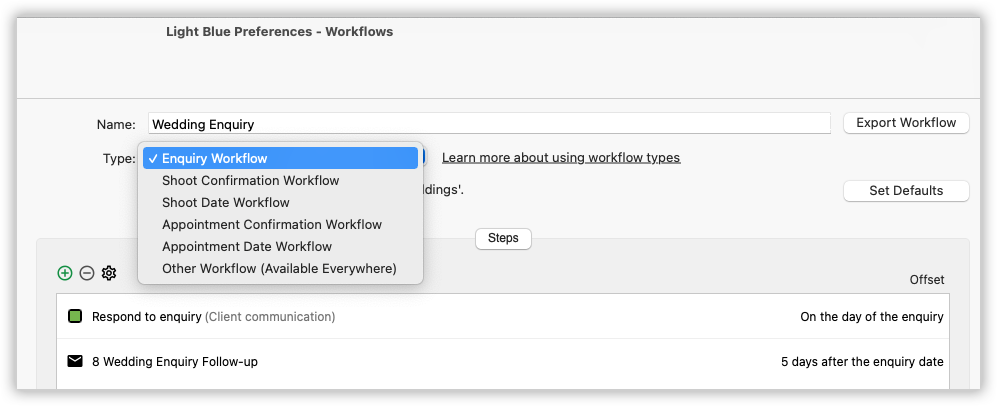
Workflows now have a type, and if you use a lot of workflows then this makes sure that only appropriate workflows are shown when you’re selecting them. When you’re in the “Workflows” section of the Preferences window, you can also see where each workflow is being used and set it as a default without having to leave this section.
And much, much more…
This is definitely one of those releases that we’d recommend reading the release notes for, because it includes hundreds of small improvements.
 “I love the housekeeping button to tidy up stale enquiries etc. Suddenly my dashboard looks so much neater and manageable. All with the click of one button!” – Jenny Beckett
“I love the housekeeping button to tidy up stale enquiries etc. Suddenly my dashboard looks so much neater and manageable. All with the click of one button!” – Jenny Beckett “It’s simple but I like that you’ve added the “preferences” button to the menu bar… it’s such a regularly used part of the software” – Bob Foyers
“It’s simple but I like that you’ve added the “preferences” button to the menu bar… it’s such a regularly used part of the software” – Bob Foyers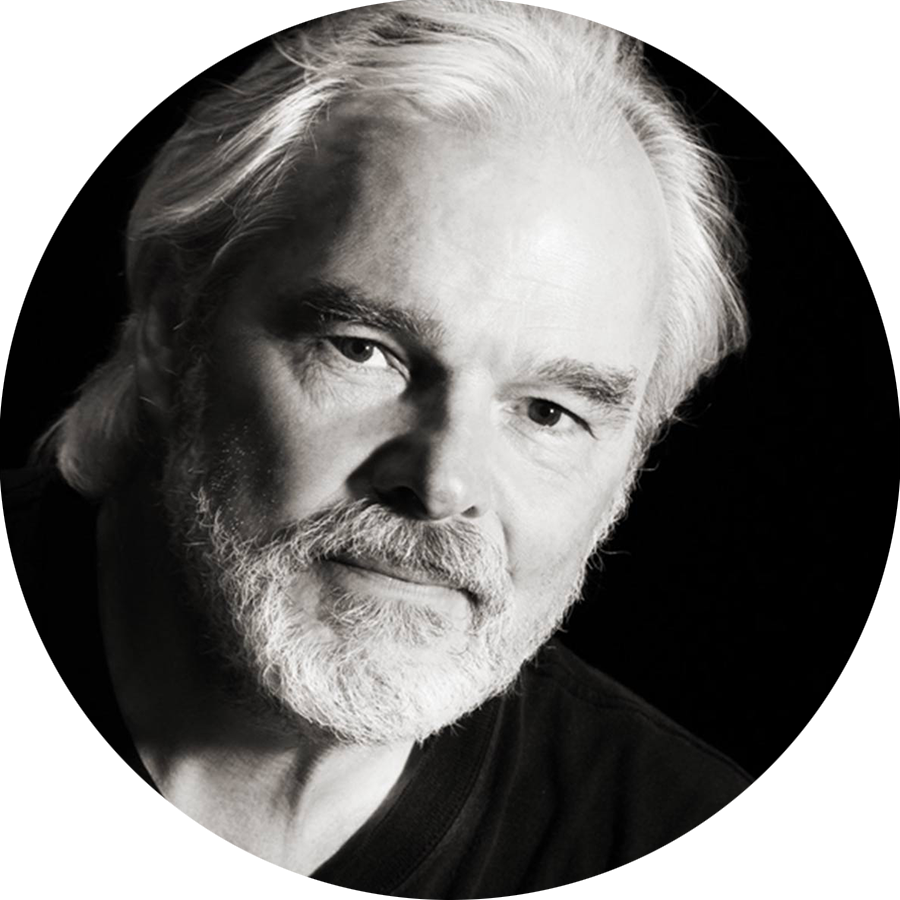 “The Light Blue team listens. If you think that something could be improved then they will look at it and let you know of any improvement and feed back to you immediately in the first instance and later if it is at all useful or just to update you. I also love the fact that they are only a small team. If you need Team LB then it will be there for you.” – Anthony Von Roretz
“The Light Blue team listens. If you think that something could be improved then they will look at it and let you know of any improvement and feed back to you immediately in the first instance and later if it is at all useful or just to update you. I also love the fact that they are only a small team. If you need Team LB then it will be there for you.” – Anthony Von Roretz “I would not be able to keep track of my business without Light Blue. I really like the flexibility of Light Blue in terms of its layout and the fact that it can be so easily customised in both how it looks and also performs to suit everybody’s own business set up. It’s invaluable as an asset for my business.” – Graham Stockton
“I would not be able to keep track of my business without Light Blue. I really like the flexibility of Light Blue in terms of its layout and the fact that it can be so easily customised in both how it looks and also performs to suit everybody’s own business set up. It’s invaluable as an asset for my business.” – Graham StocktonA free upgrade for all of our subscribers
Subscribers to Light Blue’s online services can update to Light Blue 2021.1 by using the ‘Check For Updates’ command within the Light Blue desktop app.
If you already have a Light Blue licence, but don’t subscribe to our online services, the best way of upgrading to version 2021.1 is to add a subscription. As well as being able to upgrade for free, subscribers have access to Light Blue’s most popular features, including our online contract signing service, forms, online invoices, and enhanced email and text messaging features.
Related
- Light Blue 2024.1.5 release notes
- Christmas & New Year support
- Light Blue 2024.1.3 release notes
- Newborn leads flow straight to your Inbox with our new Bump2Baby integration
- Schools photographers can now link their Pics4Schools account to Light Blue
- Light Blue 2024.1.2 release notes
- Light Blue 2024.1.1 release notes
- Light Blue 2024.1
- Light Blue 2024.1 release notes
- Celebrating 15 years of Light Blue!