Should You Include A Price List on Your Website? A Guide to How to Decide
To share or not to share. That is the question. Deciding whether to include a full price list on your website has been a long-standing conundrum for photographers.
Visit some of your fellow photographers’ websites and you’ll see some take the transparent route: they dedicate a page to detailing precise prices for specific services.
Others keep their charging cards closer to their chest: they simply share a ‘starting from’ price and invite prospects to get in touch for a bespoke quote.
But which approach, if either, is right? And which one will best suit your photography business? In this article, we explore the pros and cons which fuel this controversial decision, and share some ideas about how you can experiment to find the perfect solution for your business.

Remember: there’s no one-size fits all approach
First off, it’s important to appreciate why opinions differ so wildly on the issue. And a major factor is the type of service you offer.

Commercial photographers will generally be dealing with educated buyers who aren’t necessarily shopping based on price. They’ll tend to quote on a project basis, depending on specific client needs.
Consumer photographers meanwhile are liaising with customers who aren’t familiar with purchasing creative services like yours. Those searching for a wedding, event or portrait photographer are more likely to expect a set price, or at least an easy-to-assess guide.
But even among these two broad groups, strategies will vary. Including “starting from” prices or a guide on typical spending gives you some room to manoeuvre in offering deals and getting more out of a sales session. Whereas a full price list cuts down on the amount of communication needed and allows you to focus your energies elsewhere. There’s a few factors at play, including how you like to work, the clients that you’re ideally working with, and the type of service that you’re offering. How do you know which approach is right for you?
What you can do is remove the guesswork by using the right tools.
Using software to guide your pricing strategy
Step forward the power of A/B testing. This simple experiment will allow you to assess which approach leads to the most conversions.
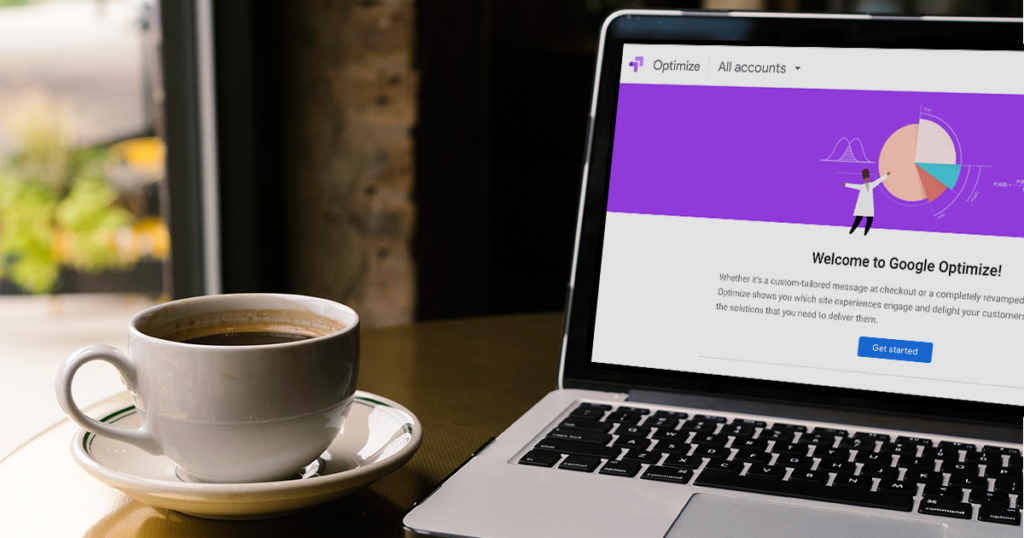
Google Optimize is ideal here as you can present website visitors with two different pricing pages, e.g. a full price list and a ‘starting from’ list.
For example, you have a problem: I’m not getting as many bookings as I’d like. And you have a hypothesis: will adding a complete price list to my site improve those numbers?
Using Optimise, you can test both options by linking each page to a different contact form. This will identify which branch of the experiment the client was shown. You can then link to the same thank you page .
There’s a handy video here to guide you through the steps of setting up Google Optimise.
Quick tip: For full control over the look of the pages that you’re testing, opt for a “Redirect” test instead of and “A/B test”, publish a second version of your pricing page with a different URL and use that address as the test candidate.
From there, you can also tailor your email template response depending on which page the web visitor saw. Learn more about how Light Blue can help manage those enquiry workflows.
Measuring the pricing experiment
Data gathered, you can then assess the results using three main performance indicators:
- Which page got the most enquiries? Although important, this figure on its own needs further analysis. Which option delivers best value to your business? Keep in mind that numerous low-value or low-quality enquiries will never be as good as fewer high value, well converting ones.
- Which page got more conversions? From enquiry to confirmed booking, is there an obvious winner?
- Which page led to higher financial value? Is there a clear leader here for your bottom line?
How Light Blue can help you pick that all-important winner
To see the bigger picture, tapping into the power of specialist photography software can really help.
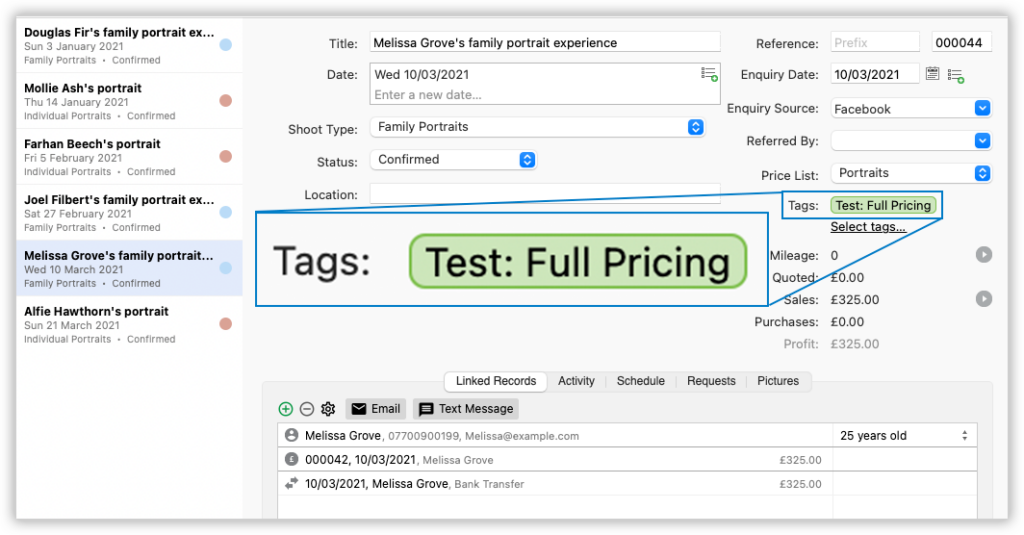
When a new enquiry comes in from one of your forms, you’ll be able to identify whether they saw your full or part pricing by the name of the form.
Add a tag to the enquiry to label the new shoot record, this gives you a quick visual reference and allows you to track it in more detail later.
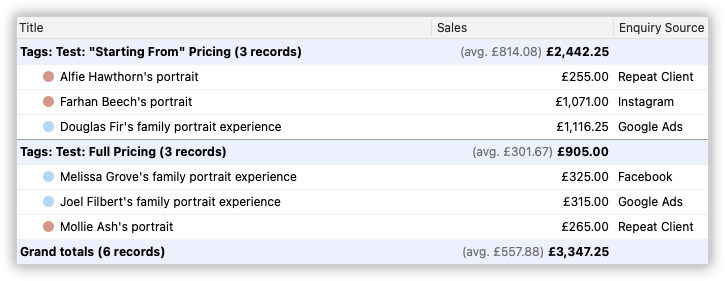
When it’s time to reflect on the results, you can use Light Blue’s powerful querying tools to search for all the enquiries that came in, and then break them down by whether they saw your full or partial pricing, whether they booked and what their total spend was.
Discover how Light Blue’s time-saving CRM for photographers can transform your business
Related
- A Smart Way to Compare This Year’s Sales with Last Year’s (Up to This Point)
- Print a Handy Summary of Your Shoot Record with Just One Click
- Present Contracts In-Person with Your iPad or Tablet
- Using Custom Fields to Forecast Portrait Session Sales
- Keep All Client Messages in One Place with a Custom Dashboard
- Two-way text messaging in Light Blue
- Never Miss a Booking with Automated Contract Reminders
- Five Positive Steps to Keep Your Business Healthy
- 7 ways photographers can use SMS messaging with Light Blue
- How to run a successful Christmas mini-session campaign