Light Blue 2021.2 – see your business your way with the new Home screen

We’re delighted to announce the release of the latest version of our time-saving business software for photographers, which brings some some big improvements to Light Blue’s Home screen. Light Blue is used by a wide range of photography businesses, so in Light Blue 2021.2 we’ve built on our strong customisation options to help you to run your business the way that you want.
The tasks you do every day just got a little faster; you can see at a glance what the day, week, or month ahead holds in store; and you can do all of this while keeping an eye on the bigger picture and your long-term goals.
A clear overview of your business
Light Blue’s new Home screen gives you the flexibility to show the information that is most helpful and important to you. It’s based on a flexible layout of widgets that can be customised to show exactly what you need.
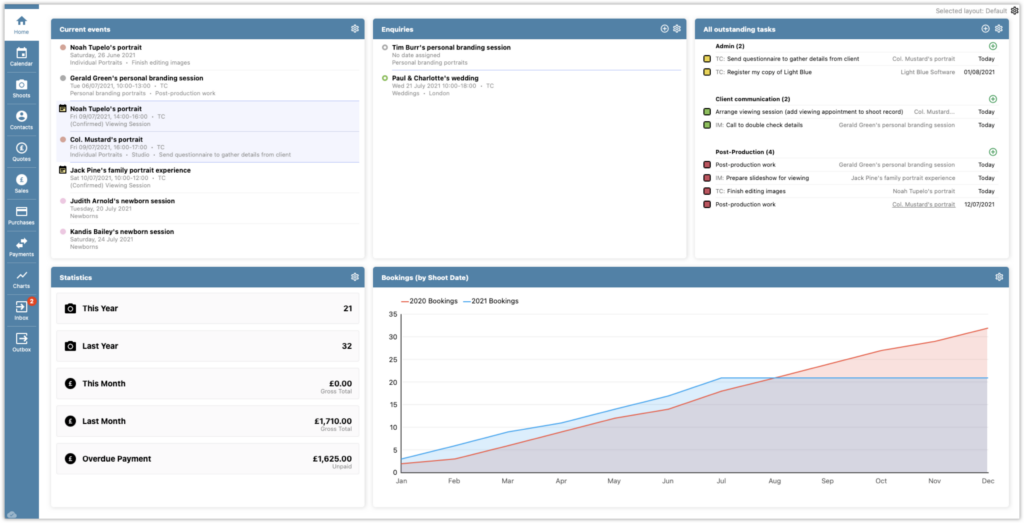
 “Light Blue’s Home screen gives me a concise overview of my working life without needing to seek things out. I love being able to pull in frequently used websites like Facebook Messenger.” – Angela Ward-Brown
“Light Blue’s Home screen gives me a concise overview of my working life without needing to seek things out. I love being able to pull in frequently used websites like Facebook Messenger.” – Angela Ward-BrownThe new widgets include charts, lists of records, totals, your inbox, the task manager, and more. A full list of the widgets that are available on your Home screen can be found on our help pages.
 “For me, being dyslexic can make systems difficult to grasp, but Light Blue is intuitive and flexible. The new Home screen features give me quicker access to information and allow me to see more at a glance.” – Harriet Buckingham
“For me, being dyslexic can make systems difficult to grasp, but Light Blue is intuitive and flexible. The new Home screen features give me quicker access to information and allow me to see more at a glance.” – Harriet Buckingham “Light Blue’s Home screen sums up my business in one simple snapshot. I am loving the comparison between this year’s and last year’s bookings and income. It’s like all the things I needed on the Home screen but didn’t realise I needed until now!” – Jenny Beckett
“Light Blue’s Home screen sums up my business in one simple snapshot. I am loving the comparison between this year’s and last year’s bookings and income. It’s like all the things I needed on the Home screen but didn’t realise I needed until now!” – Jenny BeckettKeep on track to achieve your goals
Light Blue’s flexible querying and reporting tools are one of our key strengths, so this update places them front and centre. You can see all of the important things in one place: keep an eye on your monthly sales figures, how your marketing’s performing, and instantly see what needs your attention.

 “Having charts on the home screen helps to keep me on track with achieving my goals.” – Sandra Ramp
“Having charts on the home screen helps to keep me on track with achieving my goals.” – Sandra RampMake smarter decisions by being better informed about how your business is performing. Having a simple overview of the important numbers in your business allows you to stay on track and focus on achieving your goals.
It puts you in a position to grow your business and book more work with your best clients.
Learn more about using Light Blue’s querying & reporting tools here.
 “Knowing what I need to do next, what’s coming up, and where I am in relation to my target can all be seen in once glance. Light Blue makes my day-to-day running of the business much easier.” – Laura Wills
“Knowing what I need to do next, what’s coming up, and where I am in relation to my target can all be seen in once glance. Light Blue makes my day-to-day running of the business much easier.” – Laura WillsCustomise Light Blue to your way of working
We understand that everyone likes to work in their own way, and certain things will be more important to you than others. That’s why your new home screen layouts are customisable to suit the way that your business runs and to show exactly the information that you need.
You can now customise Light Blue’s colour scheme to suit your branding, or choose a colour that you like the look of. We’ve provided a selection of colour themes as well as an option to set your own custom colours.
Discover how to customise your own home screen in this help article.
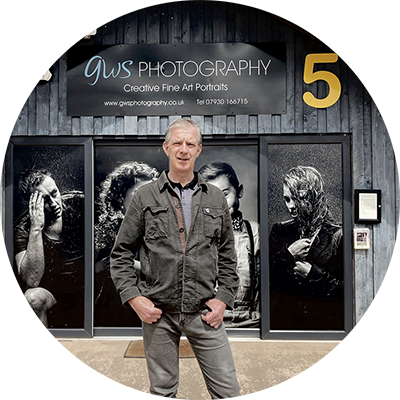 “I can be checking my task list, see the next weekends shoots, and see a live financial report without leaving the Home screen.” – Grahame Smith
“I can be checking my task list, see the next weekends shoots, and see a live financial report without leaving the Home screen.” – Grahame Smith “Light Blue is customised to my way of working… I can see straight away what I need to do each day for clients.” – Sue Kennedy
“Light Blue is customised to my way of working… I can see straight away what I need to do each day for clients.” – Sue Kennedy “I’ve got more useful info at a glance, both from inside & outside Light Blue. The biggest benefit of the new Home screen features to me is being able to monitor my Facebook page inbox so I can easily see when I’ve got new messages.” – Michael Love
“I’ve got more useful info at a glance, both from inside & outside Light Blue. The biggest benefit of the new Home screen features to me is being able to monitor my Facebook page inbox so I can easily see when I’ve got new messages.” – Michael LoveSet up different layouts to focus on different areas of your business
You can set up as many Home screen layouts as you want and quickly swap between them when you need to see different information or have it presented in a different way.
 “Being able to view my numbers on the home screen has been massive for me. Customising the Home screen too is invaluable as you can set up different layouts depending on what area you want to focus your attention.” – Jamie Bott
“Being able to view my numbers on the home screen has been massive for me. Customising the Home screen too is invaluable as you can set up different layouts depending on what area you want to focus your attention.” – Jamie Bott “Everyday tasks have just got that little bit faster – with everything you want at your fingertips it’s so much quicker to get the information you want. And the ability to have different layouts depending on what role you are doing is just perfect.” – Ant Treasurer
“Everyday tasks have just got that little bit faster – with everything you want at your fingertips it’s so much quicker to get the information you want. And the ability to have different layouts depending on what role you are doing is just perfect.” – Ant TreasurerLearn to see your business differently
We’re hosting a free webinar to show you how you can use Light Blue’s new Home screen features to help you to get more out of your business. You’ll learn how to save time on regular tasks, get an overview of what’s coming up, review your business performance, and drive new work to your business.
Related
- Light Blue 2024.1.5 release notes
- Christmas & New Year support
- Light Blue 2024.1.3 release notes
- Newborn leads flow straight to your Inbox with our new Bump2Baby integration
- Schools photographers can now link their Pics4Schools account to Light Blue
- Light Blue 2024.1.2 release notes
- Light Blue 2024.1.1 release notes
- Light Blue 2024.1
- Light Blue 2024.1 release notes
- Celebrating 15 years of Light Blue!