Top Tips for a Professional Photography Email Signature
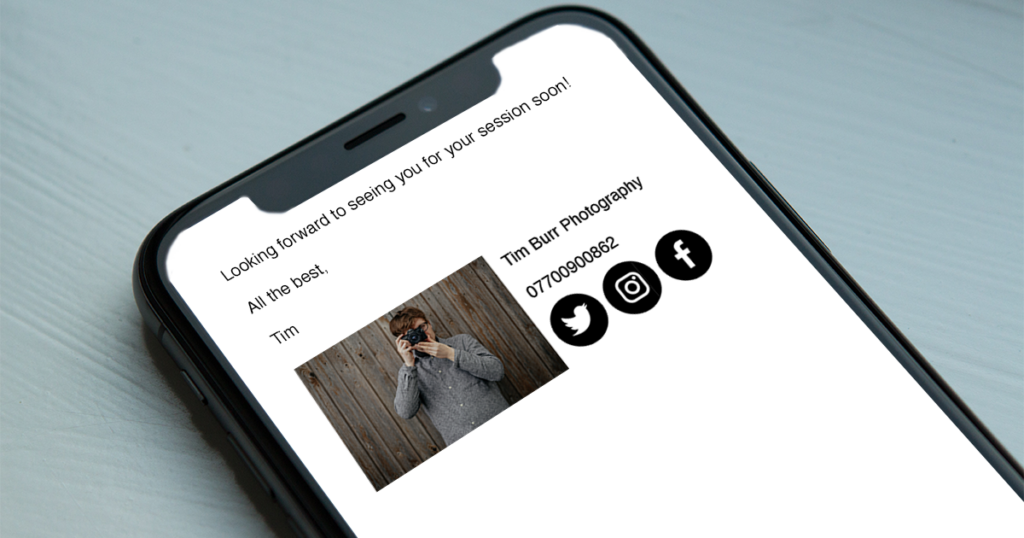
When it comes to building your photography business’ brand, it needs to consistent across every touch point with clients and prospects.
From a slick website to a memorable logo and across every possible form of communication, cohesively conveying what your brand stands for is crucial.
But have you given much thought to your photography business’ email signature?
If not, read on for our top tips on how to get it right and why using a professional photography email signature can play its part in both attracting and retaining clients.
#1 Don’t overdo it!
While your name and number are the bare minimum you should add to your photographer’s email signature, you also want to avoid the opposite extreme.
It’s tempting to cram a million different things into your signature. But if it’s longer than the actual email you’re sending, then something has to give.
Keep in mind the purpose of your photography signature: to concisely tell the recipient who the email is from, how they can contact you and how they can learn more about your work.
So resist the urge to list every award you’ve ever been shortlisted for. Keep it short and sweet yet hard-working and informative.
#2 Include a headshot or logo in your email signature
A headshot adds an unbeatable personal touch. A friendly smile at the end of a message can’t do anything but build a sense of rapport and warmth. Keep it small and use it to show how the way you present yourself reflects your approachable brand.
Adding your logo is also a simple, effective way to build brand awareness and add polish to your picture of professionalism.

#3 Choose a font and colours that are true to your brand
Using the same font and colours as your website, logo and any printed materials will all help to keep your brand looking and feeling consistent.
Just make sure it’s still easy to read within your professional photography email signature. A quick tip: avoid any font or colours which could become invisible to those viewing the email in dark mode on their phone.
#4 Add contact information
Yes, this is the obvious one but believe it or not, some people do forget to include this. Recipients can easily check your email address so you can leave this out if you prefer but add at least one phone number. This is also where you can place a link to your website address.
If you have regular times when you’re not available, such as a day off in the week as you work at weddings every Saturday, adding this shows transparency and consideration for customers’ time.
The contact info found on an email signature for photographers also overlaps with the ways clients can learn more about your work, such as via social media.
#5 Include links to your social profiles
Going hand-in-hand with your traditional contact info are links to your social channels. Adding these will give prospective clients a quick and easy route to check out the quality and style of your work.
Only include those which showcase you at your best. If you’ve been focusing on producing a dazzling Instagram account and abandoned Facebook a little recently, simply add a link to the former.
#6 Keep your email signature text-based
Your professional photography email signature needs to be all about the text. If you create it in a program like Photoshop, the whole signature is within one image. The problem here is that none of the content, including your contact details, can be selected, copied or clicked on.
And all this achieves is an unwelcoming barrier between the recipient and the action you want them to take.
#7 Consider a call to action in your professional photography email signature
You can pack a lot of punch into just a few words. Step forward the photography signature call to action. The simplest way to nudge a prospect closer to making a booking.
You can take your pick here from whatever you think will resonate best: ‘Book a session’, ‘Follow me on Instagram’, ‘Sign up to my mailing list’, ‘Read my reviews’ etc.
Any one of them could easily prompt the recipient to spend more time exploring what your business has to offer.
#8 Set up photography business email signature templates
Can’t decide which call to action to use? Alternating these to best suit the recipient is one of the benefits of using email signature templates.
If you send emails via a CRM for photographers, like Light Blue, you can set up an unlimited number of photography signature templates. This allows you to easily tailor messaging to the appropriate stage of the customer journey.
So if you want to showcase your professionalism and maximise the chances of a fruitful email interaction, simply take the time to perfect your photography business email signature.
Related
- A Smart Way to Compare This Year’s Sales with Last Year’s (Up to This Point)
- Print a Handy Summary of Your Shoot Record with Just One Click
- Present Contracts In-Person with Your iPad or Tablet
- Using Custom Fields to Forecast Portrait Session Sales
- Keep All Client Messages in One Place with a Custom Dashboard
- Two-way text messaging in Light Blue
- Never Miss a Booking with Automated Contract Reminders
- Five Positive Steps to Keep Your Business Healthy
- 7 ways photographers can use SMS messaging with Light Blue
- How to run a successful Christmas mini-session campaign