Online booking platforms for photographers: Acuity vs Calendly
Choosing the best online booking platform is a key decision to make within your photography business.
You want a platform that creates a seamless process for your client to find a suitable time and make their booking; you don’t want them to get frustrated at any stage and deciding not to press ‘confirm’! And from a business perspective, you’ll be looking for a cost-effective solution that you’re able to integrate with your CRM for photographers.
So let’s have a look at two of the most popular platforms; Acuity and Calendly and see how they stack up for use in a photography business.
Platform History and Overview
Acuity Scheduling was founded in 2006 by Gavin Zuchlinski who developed the platform to help his mum with bookings for her massage therapy business. The business was bought by Squarespace in 2019 and now describes itself as the all-in-one appointment management system supporting over 100,000 businesses all over the world.
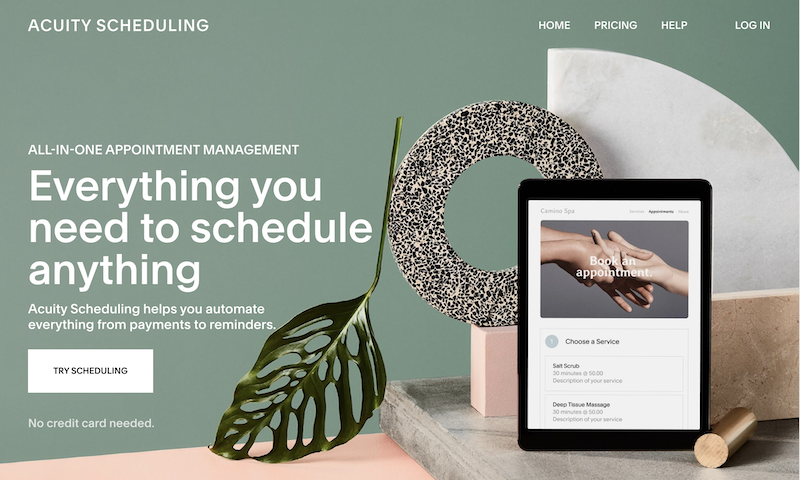
Calendly was founded in 2013 by Tope Awotona who was getting frustrated with how difficult it was to schedule sales calls. The business now provides simplified scheduling for more than 20 million users worldwide and is perceived by many to be the market leader.
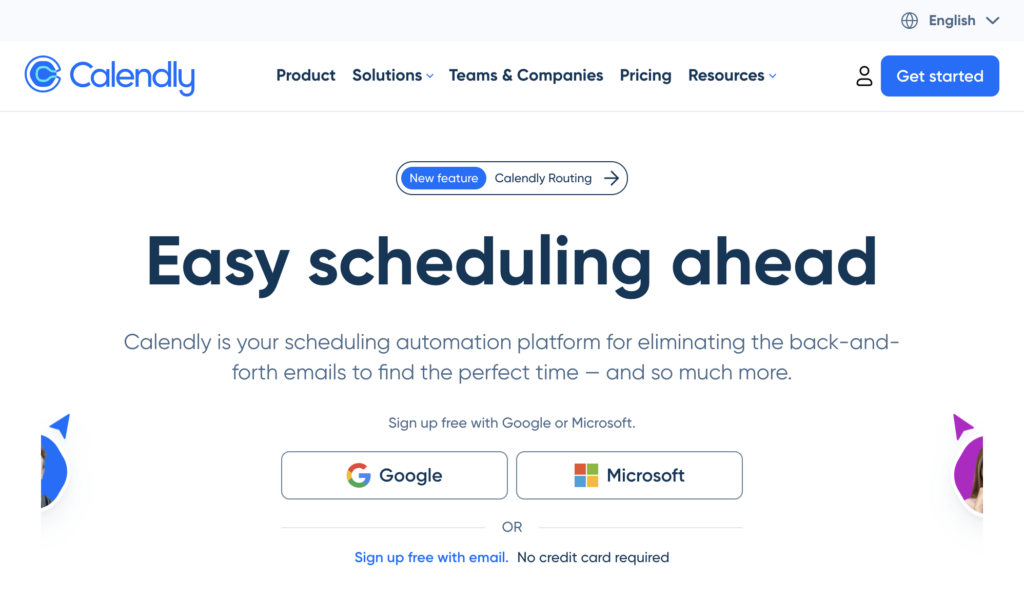
Features and Pricing
Both platforms offer a multitude of features (way beyond the scope of this article!) but from a photography perspective they absolutely have the key ones you’d expect from an online booking platform, namely the ability to:
- Create unlimited booking types.
- Add your brand to the booking page and embed it on your website.
- Sync with your calendar app to automatically block availability in the platform and to add bookings back into your calendar.
- Integrate with online meeting platforms.
- Take payments.
- Send confirmations and reminders.
- Allow clients to reschedule or cancel their bookings.
However how many features you’re able to access and the degree of customisation possible will depend on which plan you subscribe to.
Whilst Acuity is the more comprehensive platform a lot of the features may not be applicable to your photography business and it does come with a more expensive price tag; you can have a free trial account for 7 days however once that ends their ‘Emerging’ plan is $16/month. Then if you want to send reminders by text you’ll need their ‘Growing’ plan at $27/month and unless you upgrade to their ‘Powerhouse’ plan at $47/month you won’t be able to remove the Acuity branding.
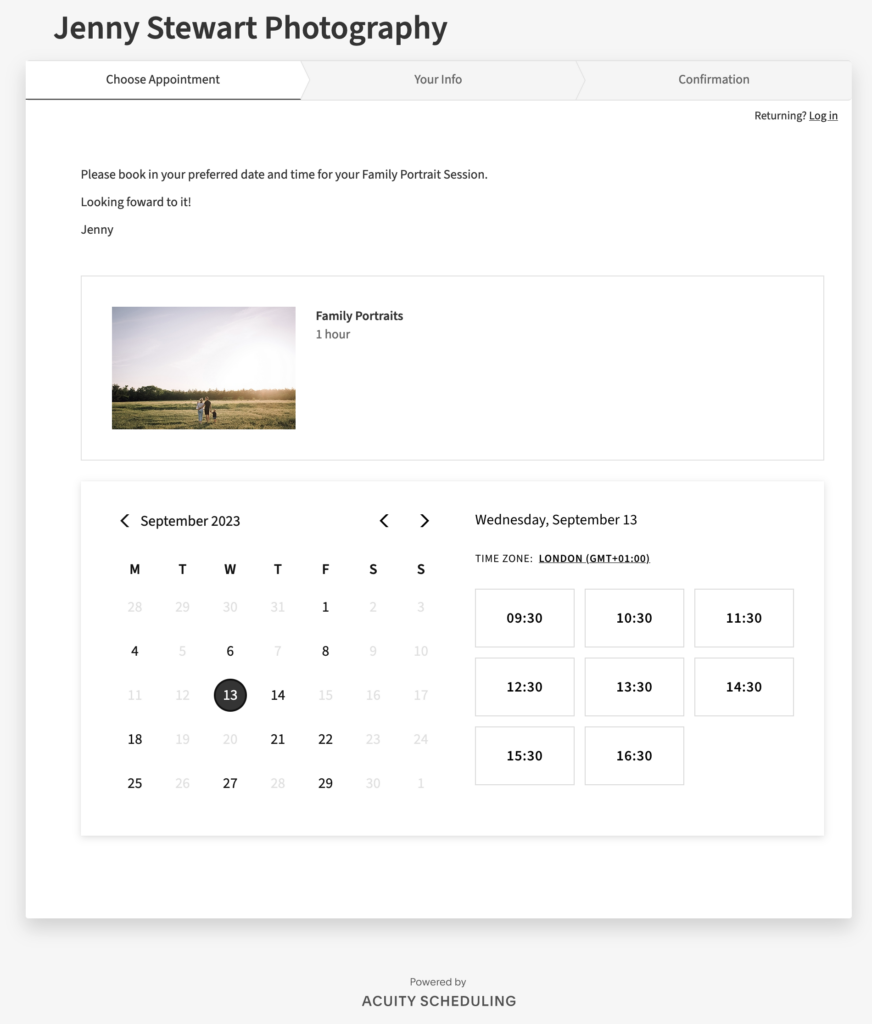
And even though Calendly offers an ongoing free ‘Basics’ plan if you want more than one appointment type and to send reminders you’ll need to upgrade to their ‘Essentials’ package ($8/month). Then if you want to also take payments, customise your reminders, send them by text and remove the Calendly branding you’ll need their ‘Professional’ plan at $12/month.
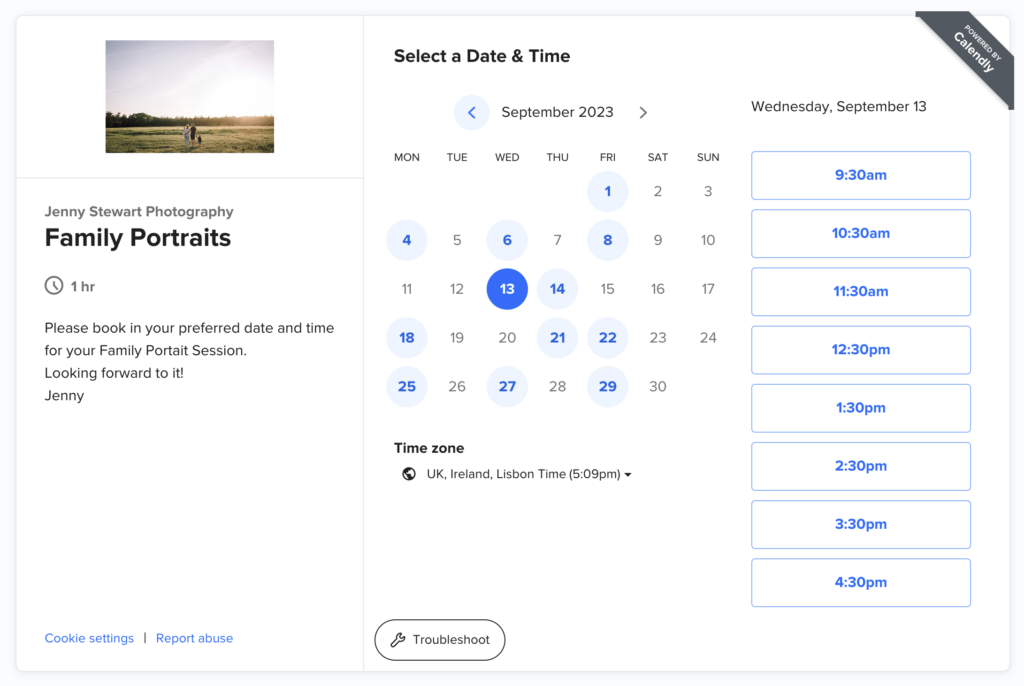
* Prices correct as of June 2023 and prices are per month when billed annually.
👉 View Acuity’s plan options here.
👉 And view Calendly’s here.
Integrations
Even with the extensive list of features that both Acuity and Calendly provide it’s key that you’re able to integrate them with the other tools, apps and platforms that you use within your business if everything is to run as smoothly and seamlessly as possible.
Some integrations such as online meetings (e.g. through Zoom and Microsoft Teams) and taking payments (e.g. through PayPal and Stripe) are possible directly through the platform. However it’s highly likely you’ll want to integrate with other apps (including your CRM system!) and this is only possible through Zapier; the service that enables automatic integration between different web apps.
If you don’t need to send text reminders or want to remove their branding you can continue to use Zapier in Acuity’s Emerging plan ($16/month). With Calendly though you would need to upgrade to their ‘Professional’ plan ($12/month) to use Zapier, even if you didn’t want to take payments, customise your reminders, send them by text or remove the Calendly branding.
NB. If you use Light Blue as your CRM system, here are a couple of help articles giving you the steps to create the Zap you’ll need to link your booking platform with your Light Blue account:
👉 Acuity Zap.
👉 Calendly Zap.
Using your CRM booking system

The other option to consider for your online booking platform is to use your CRM system; having a one-stop shop will streamline things hugely (it’s not just the booking platform itself but Zapier too!) and, given you’re already paying for it, will be a much more cost-effective solution!
Though of course, it is important to ensure that it offers all the features you need and that you’re happy with the existing level of support you get from them should you run into any difficulties!
Here at Light Blue we’re very proud of the support that we provide to our customers and believe that the features within our Online Scheduling Calendar offer an almost endless list of options when it comes to taking bookings for your photography business. This includes the option of being able to add Contracts to bookings and the Scheduling Request feature which can be sent to existing clients; both powerful features to help your business processes and make things easier for your clients. And you can fully customise the design of your Scheduling Calendar so that it fully reflects your branding too!
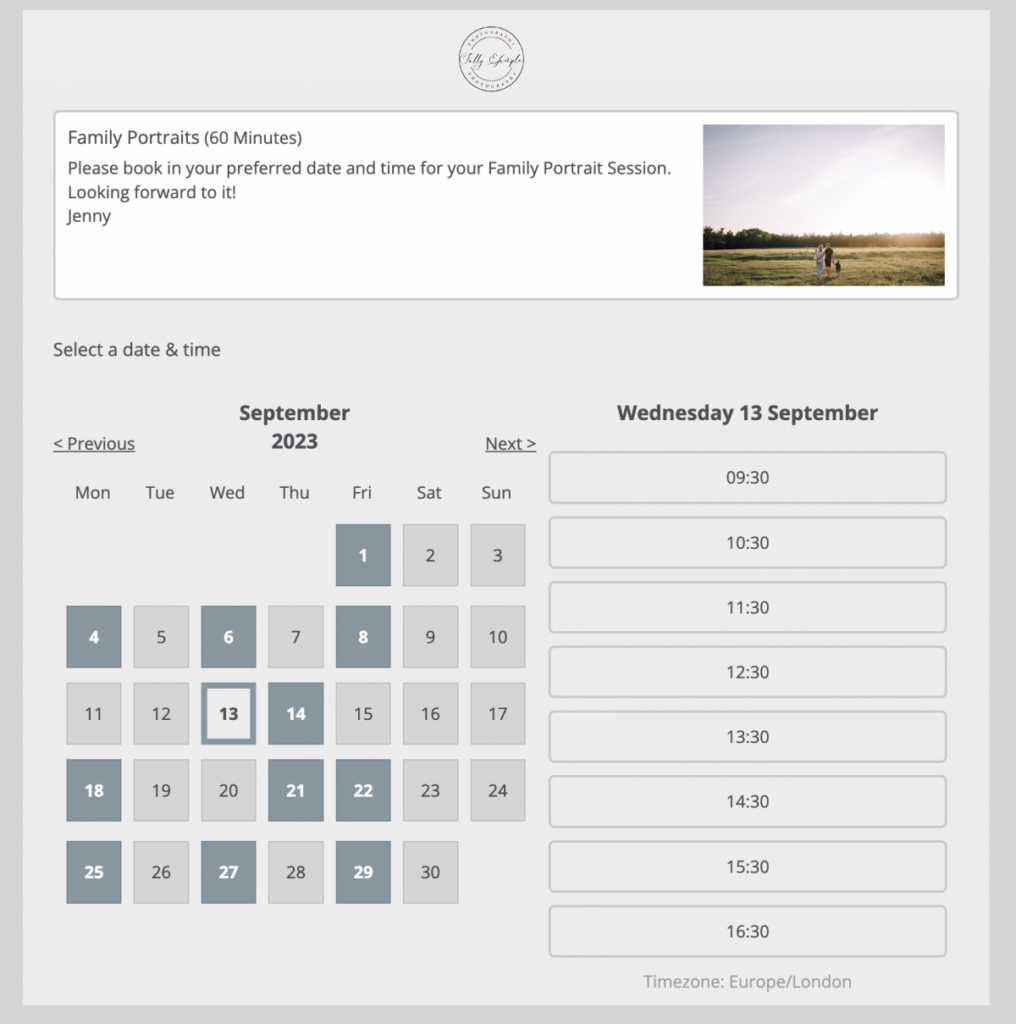
👉 To find out more about Light Blue’s Online Scheduling Calendars have a look at this help article.
Related
- How to Manage Photography Client Expectations
- How To Attract Your Ideal Photography Clients
- Book more clients by phoning your leads - tips for making successful calls
- Using Sales Data to Drive Smart Upselling
- How to deal with difficult clients
- The Ultimate Guide to Selling Wedding Albums: Insights from Folio Albums and How Light Blue CRM Can Boost Your Sales
- How to Find a Consistent Photography Client Base
- How to Get More Word-of-Mouth Referrals
- How to Automate Time-Consuming Tasks
- The Photographers’ Guide to Finances and Budgeting