Light Blue complies with new email policies at Gmail & Yahoo

Gmail and Yahoo have recently announced changes to how they will deal with incoming emails. These changes will come into effect in 2024.
The short version of this post is that you don’t need to worry about this if you’re sending emails from Light Blue via our email servers. If you’re sending emails via a third-party SMTP server, you might need to check that the DNS settings for your domain name have been set up according to your email provider’s instructions to ensure that they are delivered.
What’s changing?
Gmail and Yahoo’s changes require domain-aligned authentication with DKIM and SPF. DKIM, SPF, and DMARC are a set of tools that allow email senders to specify which servers are allowed to send email on their behalf, ensure it hasn’t been tampered with, and what recipients should do with any messages that don’t match these rules. It’s a bit like making sure the right stamp and post marks are on the envelope of a physical letter.
Emails sent via Light Blue’s own email servers already comply with these requirements. We put a lot of work into making sure that emails sent via Light Blue will be delivered to their recipients, so these policies have been in place for years. We recently conducted a review of these policies to ensure that everything is still in order.
What do I need to do if I’m sending emails via Light Blue’s email servers?
Nothing. We’ve taken care of all of this for you.
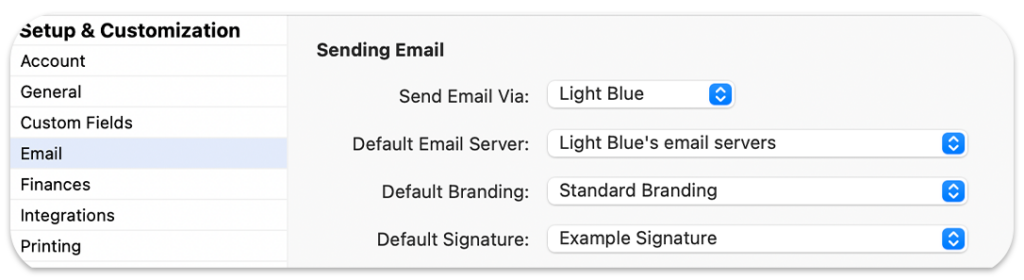
What do I need to do if I’m sending emails via a third-party SMTP server?
If you’re not using your own domain name (e.g. you’re sending emails from an email address like “[email protected]”) then you probably don’t need to do anything, but if you have any concerns then you should check with your email provider.
If you’re sending emails from your own domain name (e.g. “[email protected]”) then you should check your email provider’s instructions for setting up DKIM, SPF, and DMARC. This will involve making changes to the DNS records for your domain name. If in any doubt, you should contact your email provider and/or your DNS host.
Related
- Newborn leads flow straight to your Inbox with our new Bump2Baby integration
- Schools photographers can now link their Pics4Schools account to Light Blue
- Updated contact form protection
- Zapier removes Zap limits on Free and Starter plans
- New online scheduling features
- Light Blue 2022.1 available with new online scheduling features
- Light Blue 2022.1 release notes
- Our new online scheduling calendars are available for testing
- New features for emails sent to your Light Blue account
- Sunshine online proofing gallery starts sending orders to Light Blue