Keep All Client Messages in One Place with a Custom Dashboard

Managing conversations with clients across multiple channels—whether it’s email, text, WhatsApp, Facebook Messenger, or Instagram DM—can be a challenge for busy photographers. With messages spread across so many platforms, it’s easy to lose track. That’s where Light Blue’s customisable home screen can make a real difference, keeping everything together in your CRM for photographers.
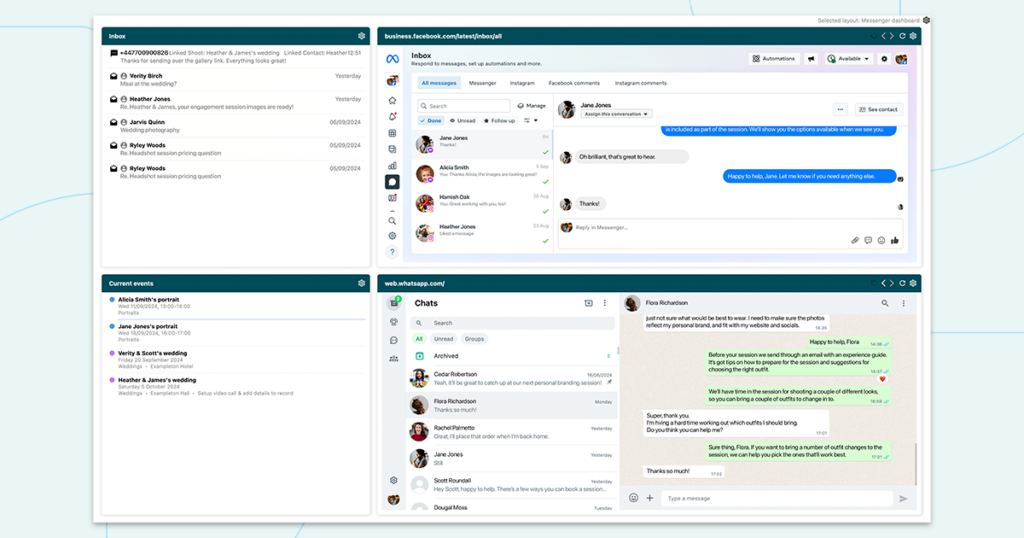
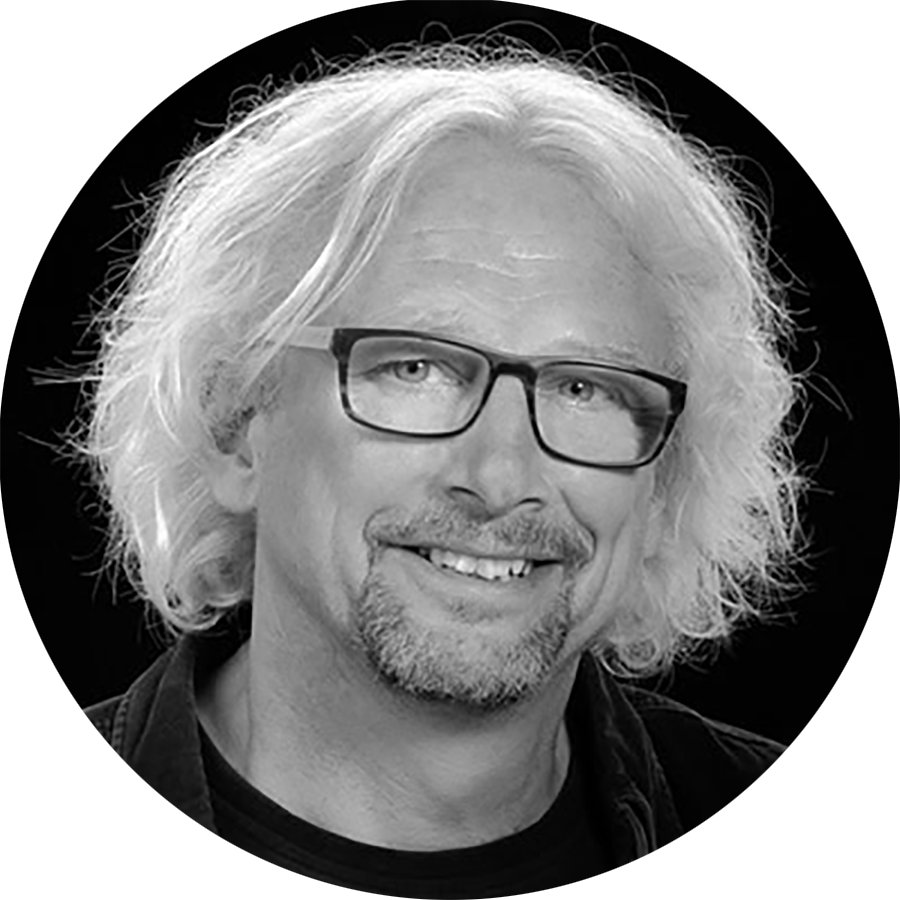
“I used to get overwhelmed with all the different messages, so I have to be very wary of all the messaging going on. I do miss some of the Facebook messages if I’m just relying on messenger on my phone.
We do different ad campaigns for competitions on Facebook. Sometimes we get people that make comments and I need to be able to see that straight away so that I can respond to it.
With Light Blue’s messenger Home Screen, I can see straight away when someone messages and straight away I can respond to them. I like to be quick on these messaging services to try and get a positive response, so this is amazing.” – Andy Whale, Seven Springs Studios
By using the Web View widgets in your custom home screen, you can now monitor all your messaging channels from a single, organised dashboard in Light Blue. This means you can keep an eye on emails, texts, and social media messages all in one place.
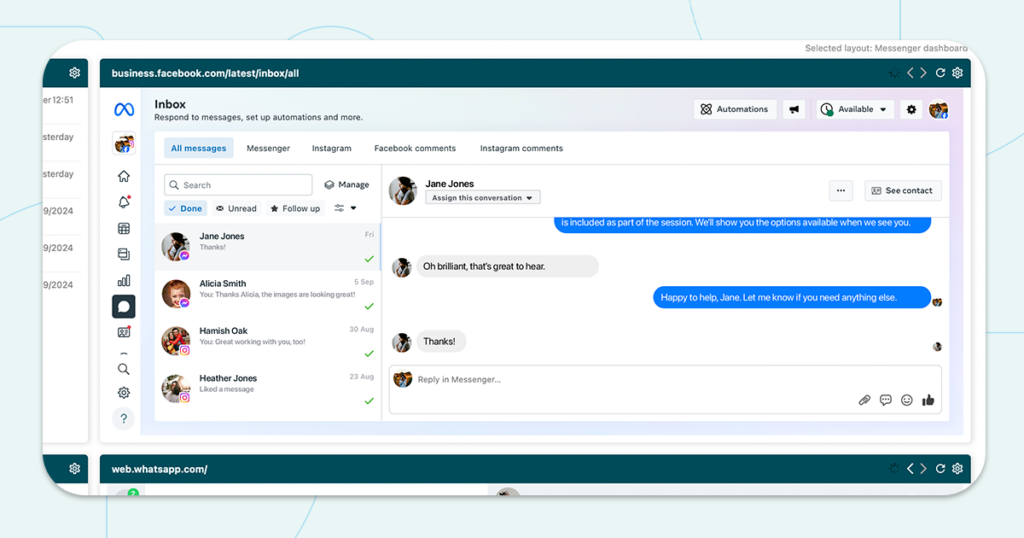
Instead of switching between different apps and platforms, you can handle all your client communications right from Light Blue, helping you stay on top of conversations and respond quickly. If you’re using our 2-way SMS messaging service, your clients’ text replies will also flow directly back into Light Blue, streamlining communication even further.
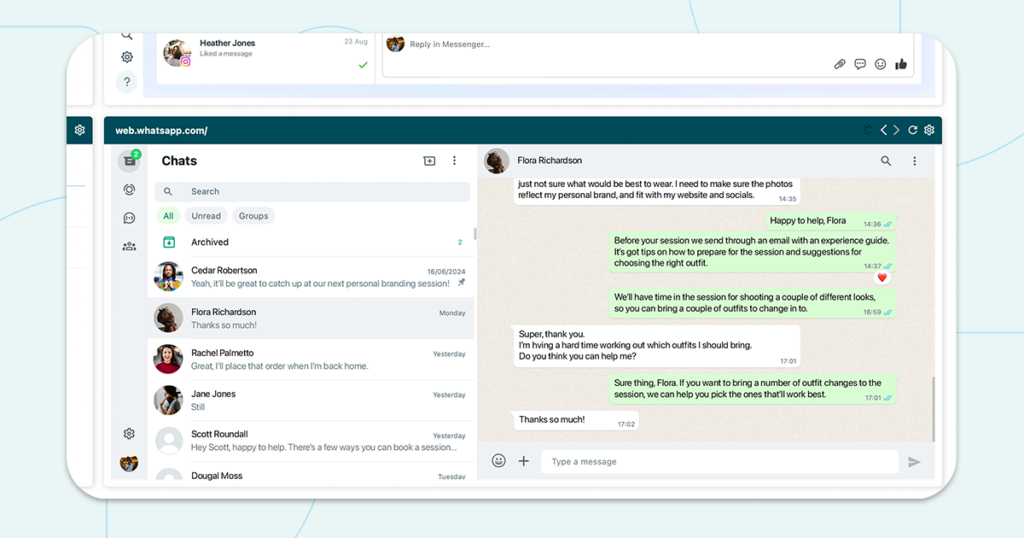
With everything centralised in one easy-to-use dashboard, you’ll be able to save time, reduce admin stress, and ensure no messages fall through the cracks. Plus, we’re offering a free downloadable template to get you started. This custom home screen will allow you to focus more on what you love—taking stunning photos—and less on managing scattered conversations.
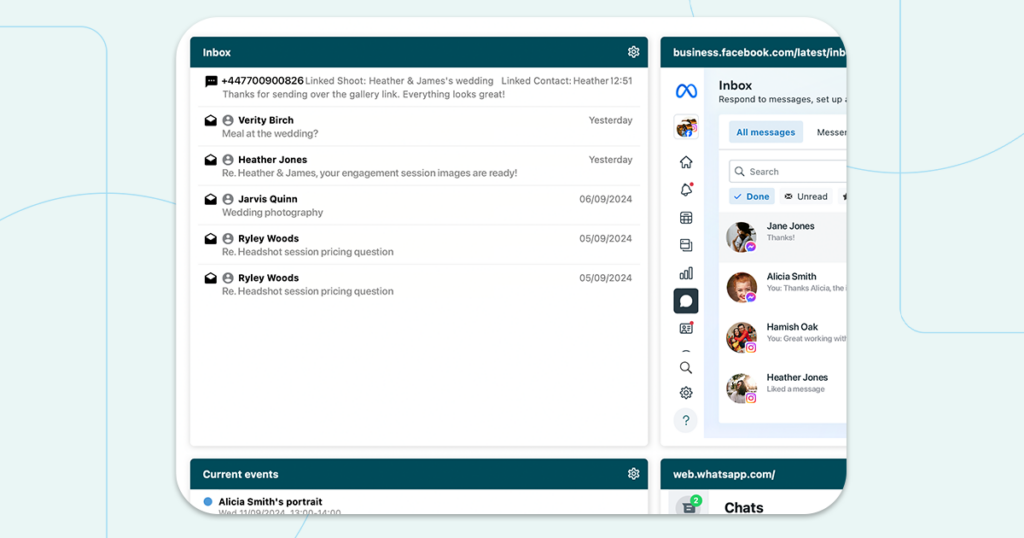
Ready to get organised? Download your free home screen template here and start customising your Light Blue dashboard today!
Related
- A Smart Way to Compare This Year’s Sales with Last Year’s (Up to This Point)
- Print a Handy Summary of Your Shoot Record with Just One Click
- Present Contracts In-Person with Your iPad or Tablet
- Using Custom Fields to Forecast Portrait Session Sales
- Two-way text messaging in Light Blue
- Never Miss a Booking with Automated Contract Reminders
- Five Positive Steps to Keep Your Business Healthy
- 7 ways photographers can use SMS messaging with Light Blue
- How to run a successful Christmas mini-session campaign
- Increase your average sales by nurturing your clients