Make Blogging Weddings Easier with Post-Wedding Questionnaires

Blogging weddings is essential for SEO, keeping your portfolio fresh, and sharing your work on social media. But writing them can feel tedious—something many photographers put off. Here’s a tip to streamline the process: send a post-wedding questionnaire to the couple using Light Blue’s forms feature.
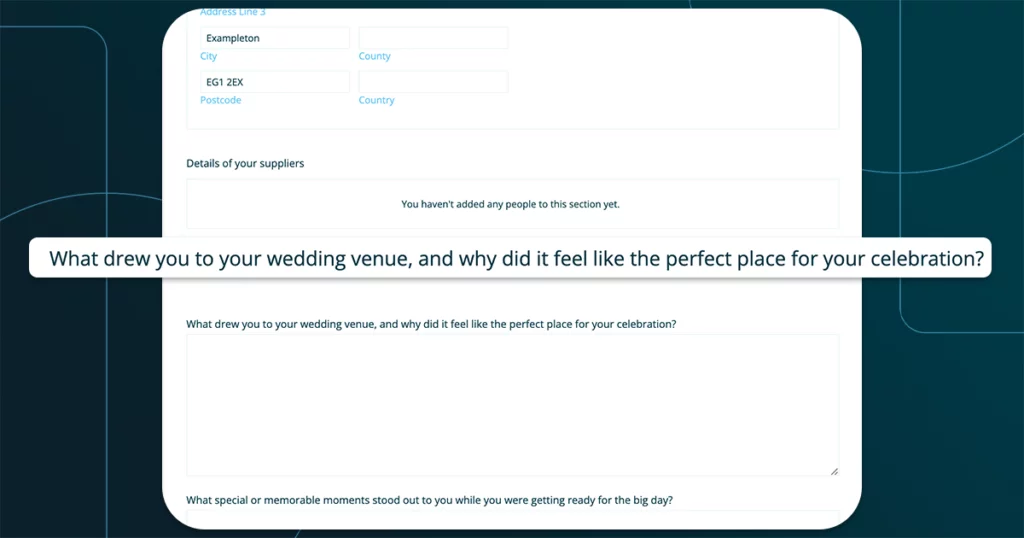
Ask questions that help you craft the blog, like “What made your venue perfect?” or “What personal touches made your day unique?”
With their answers, you can weave quotes and rephrased details into an engaging story, punctuated by your beautiful photos. The blog could include quotes like:
“Sam and Jo chose Exampleton Hall for the stunning scenery, plus the option for an outdoor ceremony. They told me, ‘Exampleton Hall has significance for our family,’ which added extra meaning to their choice.”

Automating this questionnaire through a CRM for photographers like Light Blue makes it easy, and you can even incentivise clients with free prints or discounts to encourage participation.
With this method, your clients provide most of the content for the blog, and you can focus on the creative parts—like pairing their responses with photos that highlight those moments.
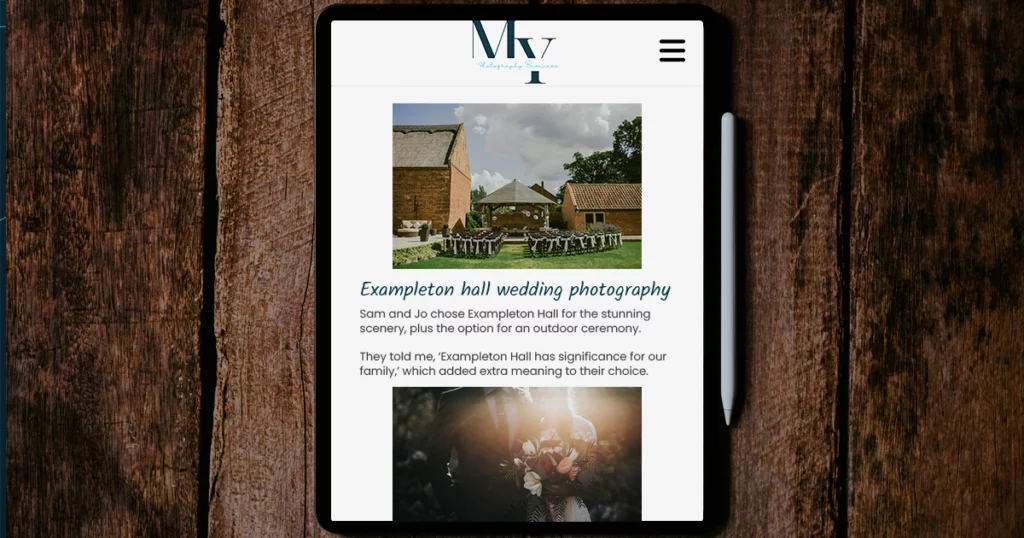
The best part? You can download a ready-made form template directly into Light Blue and start gathering this valuable information automatically, saving you time and effort on every post-wedding blog.
How to install the ready-made form template in your Light Blue account
- Download & unzip the form template.
- Open Light Blue.
- Click on the Records menu > Import > Light Blue Templates…
- Choose the .XML file you downloaded in step 1.
- Open Light Blue’s preferences, go to the Form Templates.
- You’ll see the new “Wedding post-wedding questionnaire (blog content)” form template.
How to add the form to your existing wedding workflow
The form can be sent to your clients automatically a number of days after their wedding.
- Open the Workflows preferences.
- Choose your existing Wedding Shoot Date workflow.
- Add a new step by clicking on the green + icon.
- Set the workflow step to “Form”
- Choose the “Wedding post-wedding questionnaire (blog content)” form.
- Set the number of days after the wedding that you’d like the form to be sent.