Search for answers or browse our knowledge base.
Can't find the answer you need here? Contact our support team and we'll gladly help you.
Shoot Reference numbers
Some photography businesses like to have unique reference numbers assigned to their shoots.
If this would be useful for you, you can head into the General section of Light Blue’s Preferences and in the Shoots tab check the “Show Reference” box.
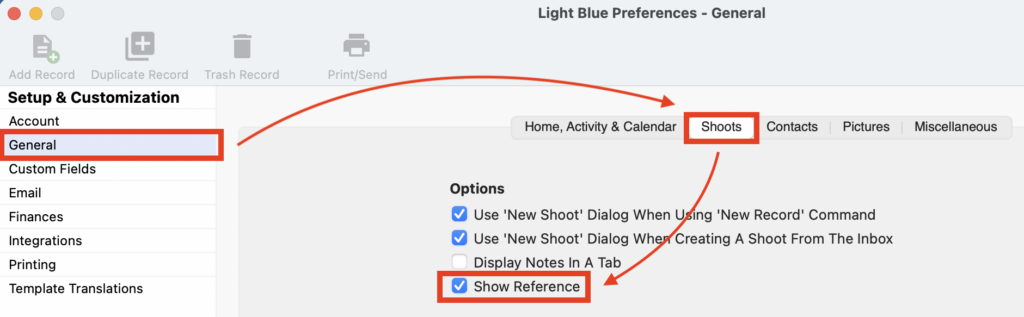
Light Blue will now add a reference number to each of your Shoot Records; starting with 1 for the first Shoot Record that was created in Light Blue and increasing it by 1 for each subsequent Shoot Record created. This Reference can be seen in the top right hand of the Shoot Record. NB. If the numbers appear to increase by more than 1 when you’re reviewing a list of them, this will be because there’s Shoot Records that have been deleted. Deleting Shoot Records is not something we recommend!
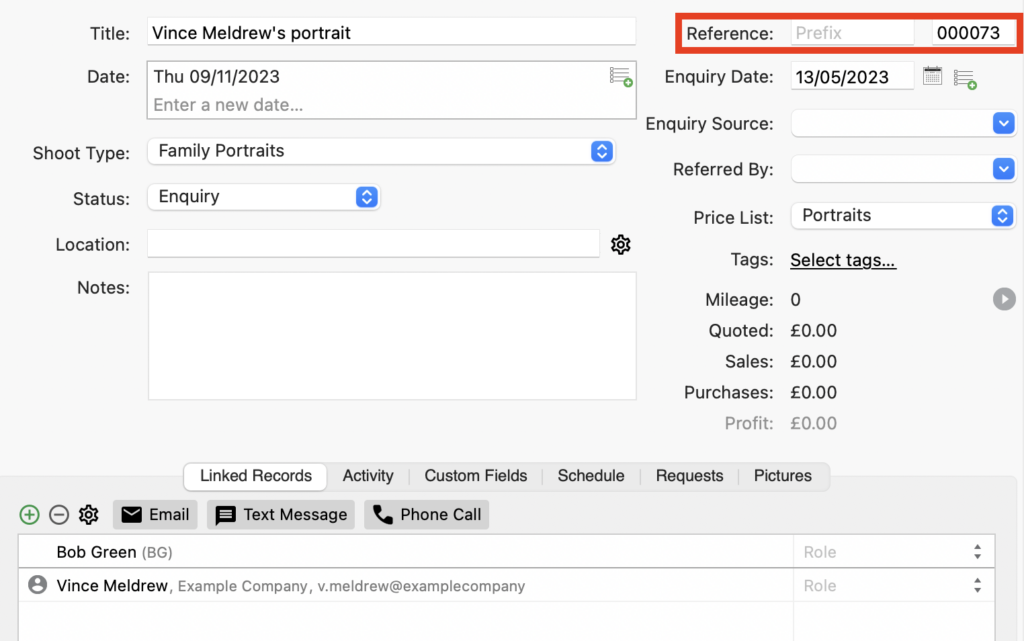
If you’d like to add another layer of detail to your reference numbers you can add a prefix to them; this might be useful if you have a large number of Shoot Records and would like to group them by year, quarter or even month.
In the General section of Light Blue’s Preferences in the Shoots tab add your prefix in the “Reference Prefix” field.
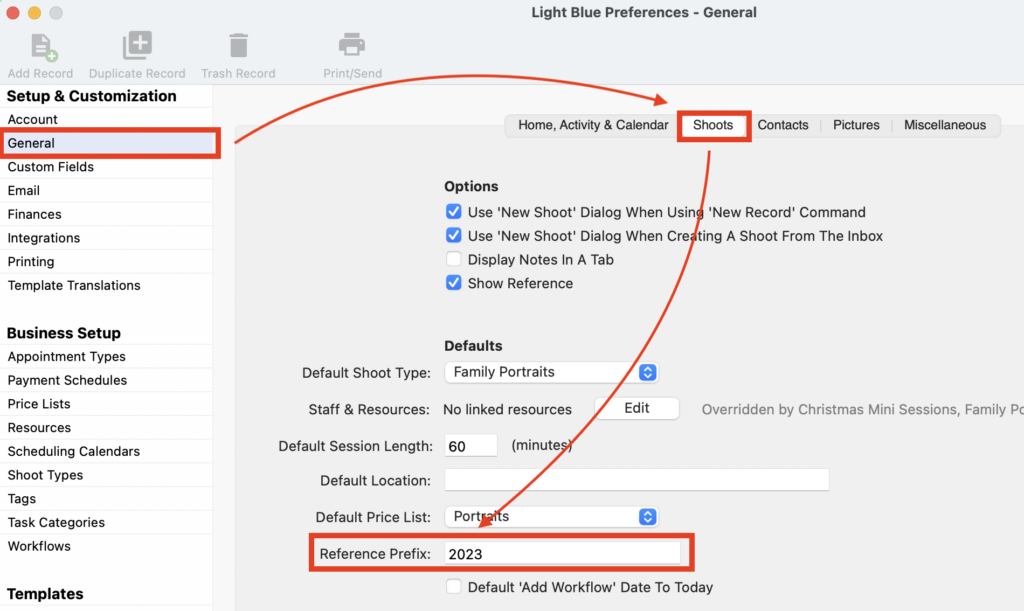
The next Shoot Record you create will include the prefix in it’s Reference and start from 1 increasing by 1 for each subsequent Shoot Record created. NB. This prefix is not applied to any existing Shoot Records.
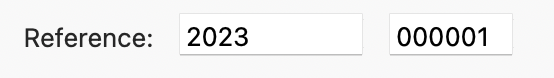
You can change this prefix as often as needed; each time you do so the reference number will start from 1 again with the new prefix so long as it’s a newly created prefix; if it’s a previously used prefix the next Shoot Record created will be assigned a reference number 1 higher than the highest existing reference number for that prefix.
And if you subsequently remove the prefix the next Shoot Record created will be assigned a reference number 1 higher than the highest existing reference number with no prefix.
It is possible to manually add the prefix and reference numbers directly in the Shoot Record however if you’d like to avoid the possibility of incorrect entries this is not something we’d recommend!