Search for answers or browse our knowledge base.
Can't find the answer you need here? Contact our support team and we'll gladly help you.
Workflow types
Workflows are a list of tasks and messages based around an important date. You can find a more general overview of workflows in this article.
There are many different important dates in the journey of working with a client, so different workflows can be based around different dates.
A workflow can be one of a number of different types, the type indicates what the workflows purpose is.
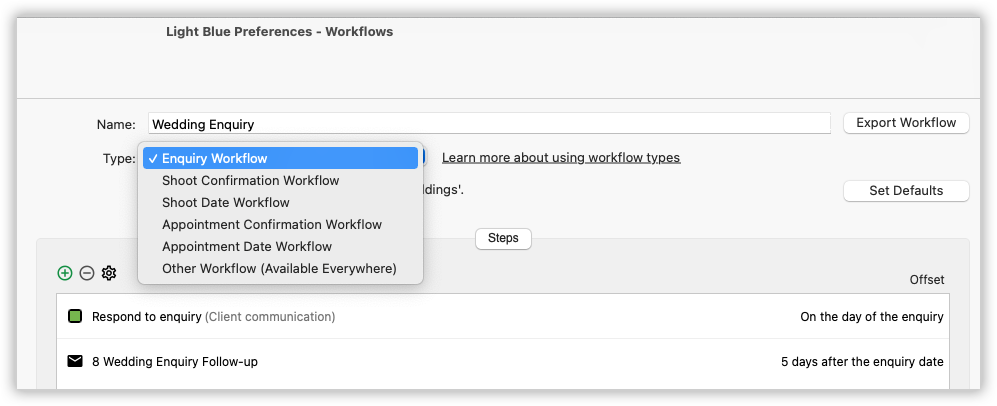
Different workflows can have different purposes, for example one workflow can be used around the enquiry date (the date that your client first enquired with you), another workflow can be used around the date of the shoot.
When adding workflows to shoots and appointments, Light Blue will show the workflows of the relevant type so can choose the workflow that’s right for the situation.
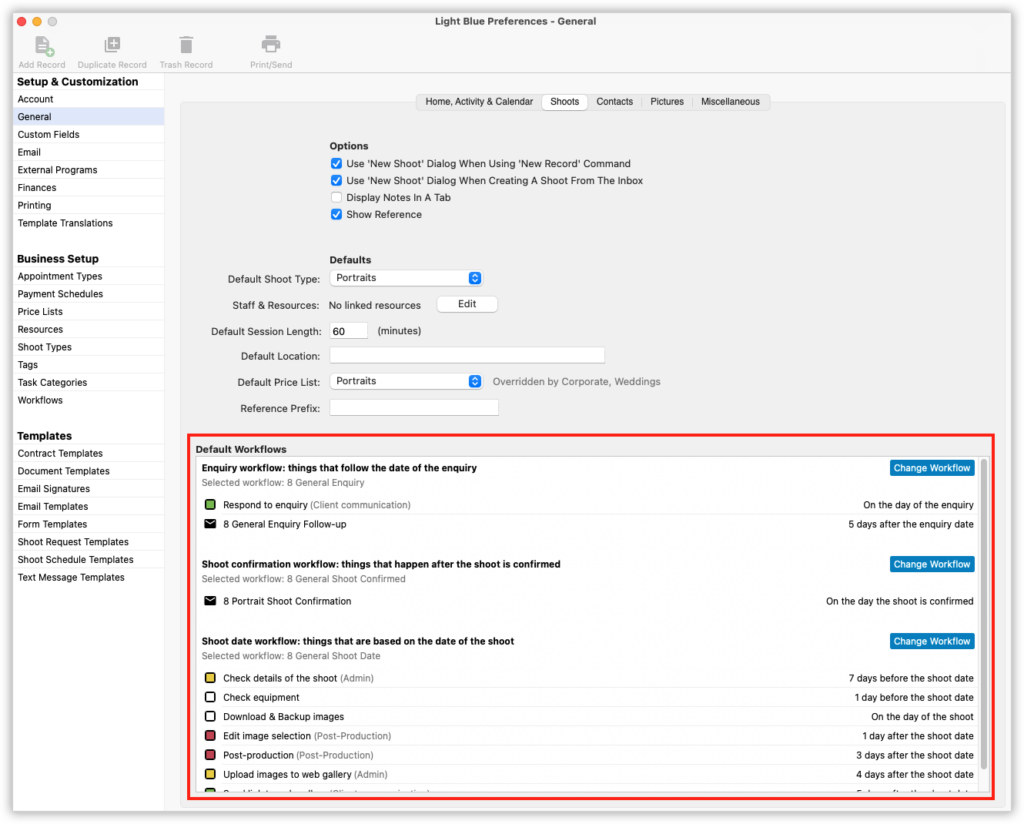
Enquiry workflows
Enquiry workflows are based around the date your client first made their enquiry (i.e. the date they contacted you).
They’re useful for managing the process of trying to convert that potential job into a confirmed booking.
As well as prompting you to respond to the initial enquiry, you may include follow up messages and reminders to chase up the lead at appropriate intervals until such a point that they either confirm their shoot (which would clear any outstanding enquiry workflow items) or you conclude that you won’t be working together after all (in which case you can mark the shoot as cancelled). Learn more about shoot statuses here.
Shoot Confirmation workflows
The shoot confirmation workflow is based around the date that your client confirms their booking (i.e. today, the day they’ve agreed they will be working with you).
This can be a good time to send the client a thank you message which confirms some details about the upcoming shoot. An automated email or text message can work well here.
That may be the only item in this workflow, but you may have more steps if you also like to send your clients some physical welcome materials or have other post-booking steps that need completing.
Shoot date workflows
These are the things that need to happen before and after the date of the shoot itself.
You could have a series of nurture messages scheduled to send in the run up to the shoot, helping your client to prepare for their experience and allow you to manage their expectations.
A reminder text message the day before a portrait shoot reduces the likelihood of a no show.
After the shoot you can have more nurturing messages as well as reminders for you to complete your post production processes in a timely manner.
Appointment confirmation workflows
Similar to shoot confirmation workflows, appointment confirmation workflows are based around the date that a meeting or appointment was confirmed to be happening (i.e. today you have agreed to meet some time in the future).
A confirmation email or text is a great way of providing the client with details of their upcoming appointment.
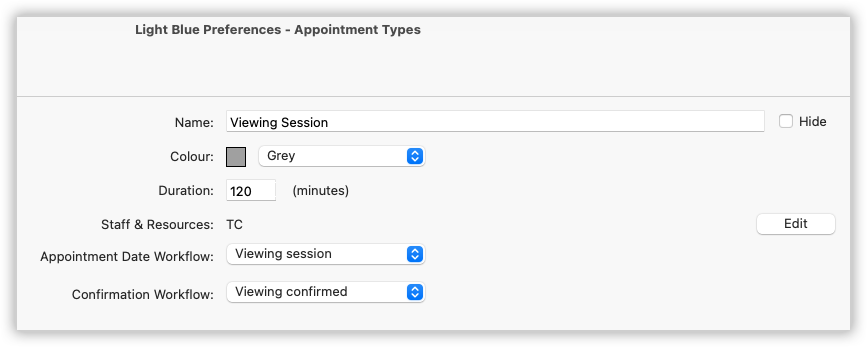
Appointment date workflows
These are based around the date that you’re meeting your client for an appointment, consultation, viewing or meeting.
Learn more about appointments here.
A reminder text message the day before the appointment reduces the chances that your client will forget about their meeting.
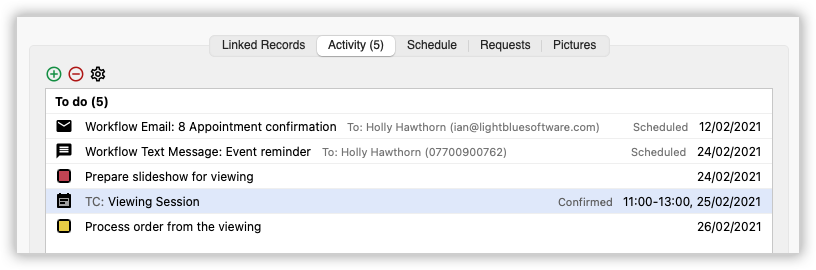
Other workflows (available everywhere)
Not all workflows fall into the categories above, and some workflows may have use in more than one category.
Any workflows set as “Other workflows” will be available to be chosen around any important date.